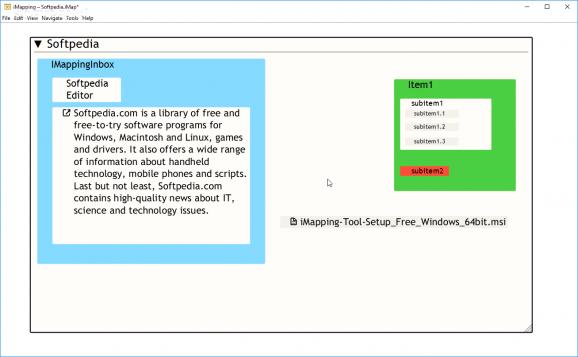Create diagrams, flowcharts, and mind maps by customizing multiple text objects, creating links, defining colors, and more with this application. #Mind Map #Design Flowchart #Knowledge Map #Mindmap #Flowchart #Designer
Presenting a project or idea might require you to talk a lot for individuals to understand, but half the task is usually done through presentations. There are various ways of bundling together ideas, and one method is through specialized applications like iMapping Tool, which allow you to create neat mindmaps, flowcharts, diagrams, and more.
It takes little time to get the application deployed on your computer, but before you can enjoy all it has to offer it’s recommended to check whether or not your computer is fitted with Java Runtime Environment. Running the program brings up a preset diagram, which is incredibly helpful to quickly get you up and running by explaining all of its features.
You’re put up against a rather huge canvas, on which pretty complex designs can be created. The core resource for your project is represented by a standard text item. However, it can be customized in a variety of ways and combined with other items to create complex and unique tree structures which can expand and collapse.
Each subelement of an item can be fitted with a custom color, and there’s also the possibility to add a background image. This provides great visual aid, making your presentation easier to understand.
Zoom capabilities and navigation make the whole experience pretty comfortable. A double-click operation fits the target item to the view, and zooming out can be done at great levels. Moving around is simply done by panning the view.
Various types of content can be bundled within items, although they’re merely text boxes. You can add links to external web pages, and even attach files from your hard drive.
Items of interest can be quickly identified through the search tool. Moreover, the auto-complete is triggered whenever you start typing, which can suggest similar items in the diagram.
Your project doesn’t simply consist of objects. Links can be created, regardless of the location of an item. This is done by holding down the Ctrl key and dragging the mouse between the source and destination. A tag also needs to be provided.
Several export options are at your disposal. A project can be printed on a sheet of paper, or saved under formats like PDF, SVG, and HTML.
Taking everything into consideration, we can state that iMapping Tool is a powerful diagram creator overall. Although there’s only one item type, customization offers various design capabilities.
What's new in iMapping Tool 1.3.0:
- The new export format "Interactive Text" is part of the "Setevi" project by Felix Benz-Baldas
- Fixed problem with file dialogs in Windows 10 creators update
iMapping Tool 1.3.0
add to watchlist add to download basket send us an update REPORT- runs on:
-
Windows 11
Windows 10 64 bit
Windows 8 64 bit
Windows 7 64 bit - file size:
- 88.7 MB
- main category:
- Office tools
- developer:
- visit homepage
ShareX
Zoom Client
Context Menu Manager
Windows Sandbox Launcher
Bitdefender Antivirus Free
7-Zip
calibre
4k Video Downloader
IrfanView
Microsoft Teams
- 4k Video Downloader
- IrfanView
- Microsoft Teams
- ShareX
- Zoom Client
- Context Menu Manager
- Windows Sandbox Launcher
- Bitdefender Antivirus Free
- 7-Zip
- calibre