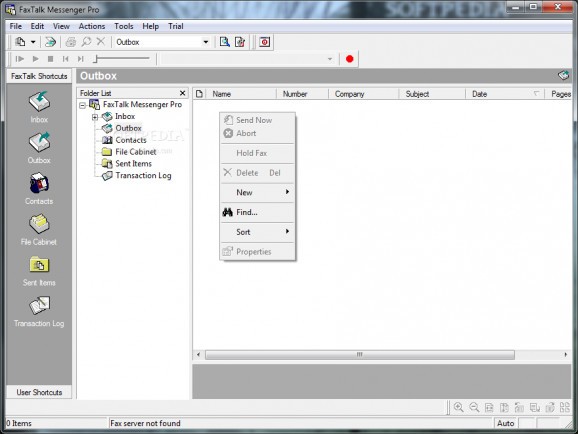Manage your voice and fax communications quickly, efficiently, and reliably.. #Instant messenger #Send message #Send fax #Organize #Organizer #Messenger
FaxTalk Messenger Pro is an useful voice messaging / send / receive fax application that will help you organize your voice messages and faxes.
Whether you're a small business or an individual, FaxTalk Messenger Pro's fax and voice messaging features turn your computer into sophisticated voice mail answering machine and fax machine.
From a single application you can create a single or multiple mailbox voice messaging system, send, receive, view and print faxes, listen and save messages and organize received voice messages and fax documents.
The voice messaging features enable you to create a simple answering machine or a sophisticated voice mail system with the ability to create multiple mailboxes, record custom greetings, schedule greetings to play at specific times or days, and remotely access your fax and voice messages from anywhere, using a touch tone telephone.
Automatically forward received voice messages and faxes to an email address. Additional capabilities include anti-telemarketing and blacklisting options, fax on demand, ability to record phone conversations, and comprehensive Distinctive Ring and Caller ID support.
Whether you are sending a fax to a single recipient or broadcasting faxes to multiple recipients the FaxTalk Messenger Pro fax software provides the features you need. Produce professional looking faxes, even combine multiple documents into a single fax, and broadcast faxes to multiple recipients with just a few mouse clicks.
Fax directly from Windows applications with powerful features such as broadcast faxing, delayed scheduling, fax to email, access to contacts stored in Microsoft Outlook, Windows Address Book and Windows Contacts, fax markup and annotation tools, custom designed cover pages and scanner support. FaxTalk Messenger Pro offers features and reliability you've come to expect from a leader in fax and voice messaging software for over 22 years. Because your calls are important!
System requirements
- Intel or AMD Pentium compatible processor running at 500MHz or higher
- 256 MB of RAM
- 15 MB of free disk space (for minimal installation), 20 MB of free disk space (for complete installation)
- Windows compatible VGA graphics display capable of 1024x768 resolution, 256 colors
- For fax operations: A Class 1, Class 1.0, Class 2, Class 2.0 or Class 2.1 fax modem.
- For voice messaging operations: A modem with hardware and driver support for voice operations using a Rockwell, Conexant, US Robotics, Motorola, Lucent, Agere, Intel, Ambient, Cirrus Logic, PCtel, or Topic chipset
- Internet Explorer 6.0+
Limitations in the unregistered version
- 15 days trial
What's new in FaxTalk Messenger Pro 8.0 Build 2160:
- Added a preview pane to the Inbox, Outbox, File Cabinet and Sent Items folders to display faxes quickly.
- Added a lookup capability in the Send a Fax where the software will automatically look for the contact in the phonebook while the user is entering the name.
- Added a search capability in the Send a Fax to search for contacts based on Name, Company, Fax or Email address.
- Added support for Microsoft WIA scanning and other scanner improvements.
FaxTalk Messenger Pro 8.0 Build 2160
add to watchlist add to download basket send us an update REPORT- runs on:
-
Windows 7 32/64 bit
Windows Vista 32/64 bit
Windows XP
Windows 2K - file size:
- 14.8 MB
- filename:
- ftmpdemo.exe
- main category:
- Office tools
- developer:
- visit homepage
Microsoft Teams
Windows Sandbox Launcher
4k Video Downloader
ShareX
Zoom Client
Bitdefender Antivirus Free
7-Zip
IrfanView
calibre
Context Menu Manager
- IrfanView
- calibre
- Context Menu Manager
- Microsoft Teams
- Windows Sandbox Launcher
- 4k Video Downloader
- ShareX
- Zoom Client
- Bitdefender Antivirus Free
- 7-Zip