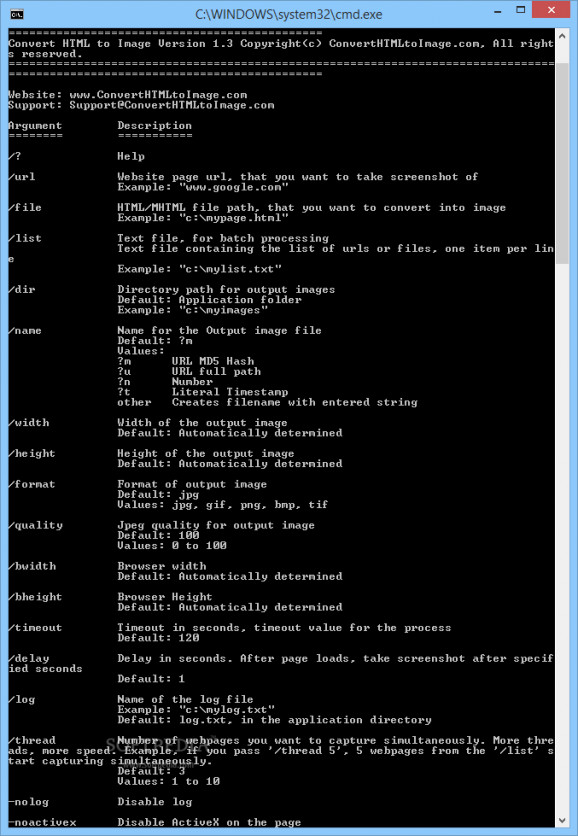A lightweight, yet handy command line application that allows you to capture a webpage under an image by just using its URL address. #Website snapshot #Generate thumbnail #HTML converter #Convert #Converter #HTML2Image
In order to fully capture a website, you either need a big screen or several combined screenshots of it. In order to avoid all this hassle, you can simply use Convert HTML to Image.
The application runs in Command prompt and it allows you to capture the full screenshot of a website just by using its URL address.
The program gives you the possibility to scan a website and capture it in an image. By running as Command Prompt arguments, the application ensures you that it works on most Windows-running machines. You can capture websites to a desired size, by properly mentioning the height and width when extracting the image.
The application can process the website address provided in a couple of ways, as long as you use the proper commands to resize your image or change the image format from JPG to GIF, PNG, BMP or TIF.
Convert HTML to Image can be used to scan a website or even a local HTML page and create a snapshot of its layout. You can choose the quality of your saved images, as well as the width and height of your output image.
Aside from this, you can easily process an entire TXT file that contains links to websites, granting you the possibility to batch extract snapshots from multiple websites at once.
To sum it up, Convert HTML to Image provides you with a convenient way to extract images from one or multiple websites at once. You can also perform several modifications before saving the snapshots, such as resize the image, change its quality, or set the program to start capturing the image of an website after a certain period of time.
Download Hubs
Convert HTML to Image is part of these download collections: Convert HTML to Image
What's new in Convert HTML to Image 1.3:
- Improved: Minor improvements for Windows 8.1 and Windows Server 2012 R2.
Convert HTML to Image 1.3
add to watchlist add to download basket send us an update REPORT- runs on:
-
Windows 10 32/64 bit
Windows 8 32/64 bit
Windows 7 32/64 bit
Windows Vista 32/64 bit
Windows XP 32/64 bit - file size:
- 550 KB
- filename:
- ConvertHTMLtoImage_Trial.exe
- main category:
- Office tools
- developer:
- visit homepage
4k Video Downloader
Zoom Client
7-Zip
Context Menu Manager
Microsoft Teams
calibre
Windows Sandbox Launcher
Bitdefender Antivirus Free
IrfanView
ShareX
- Bitdefender Antivirus Free
- IrfanView
- ShareX
- 4k Video Downloader
- Zoom Client
- 7-Zip
- Context Menu Manager
- Microsoft Teams
- calibre
- Windows Sandbox Launcher