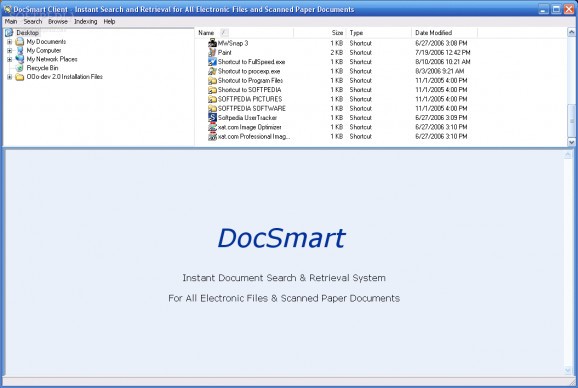DocSmart is a program that works with your existing file and folder structure. #File finder #File manager #File previewer #Find #Finder #Manage
DocSmart is a program that works with your existing file and folder structure enabling you to instantly find, preview, manage and work on your files no matter how many you have, what they are or where they are.
As well as being able to browse to your files and preview them via DocSmart's Windows Explorer interface to find what you are looking for you can perform instant searches on either the text content of your files or the file names and the search and the results are delivered in 1 second! You can then click on each result to preview it or you can open and work on it as normal or you can perform the usual Windows Explorer functions on the files (like: Send via Email, Copy, Delete, Print etc.).
DocSmart will find and you can preview all your files instantly! DocSmart has the ability to search the entire text contents (and of course the file name) of practically all existing types of files (see below for fuller details), including:
Microsoft and Star Office, CAD, Graphics, Scanned Paper (via OCR), Web pages, Archives, Multimedia and many others (see below for fuller list).
Every search you do, no matter how many 100's of 1000's of files you may have and no matter where they are, will be completed in 1 second.
After you have run a search you can immediately preview the file in the viewing window (with full screen option) and open the document with the original application. You can also run all the standard Windows Explorer functions on the found files i.e. Send as an Email Attachment, Copy, Delete, Print, Properties etc.
Here are some key features of "DocSmart":
■ Save huge amounts of time daily; find and work on any file instantly ■ Simple to use, just type in some keywords and hit 'Search' ■ Maximize your computer investment and get immediate ROI ■ Increase machine and user productivity and performance ■ Free yourself from the frustration when trying to find files ■ No training and nothing to learn; just install and go ■ Instantly find any type of document anywhere via text content and/or filename searches ■ Save money: performs like leading Doc' Management systems but for a fraction of the cost ■ Never look back: you will wonder how you managed without it ■ No need to change the way you work ■ Search your files and folder structure just as they are, no need to import or export files to a database ■ Instant indexing and searching technology with ifilter capability and with Advanced Searching features using Boolean and exact Phrase combinations ■ Instant preview of files, displayed exactly as they appear in the application that created them ■ Searching is as easy as using a Web Search Engine ■ Easily add new locations for indexing with a couple of clicks ■ Very easy to use with a familiar Windows environment and appearance ■ All the usual Windows Explorer Menu features (e.g. Copy, Paste, Print, Delete, Send To, Email etc.) ■ Indexes and searches the content of OCR'd images like TIFFs, PDF,s and DjVu ■ Indexes and searches the text content of practically all file types (e.g. Email, All Office, CAD, TIFF, MP3, Zip, JPG, DjVu, PDF�.see below for more) ■ Instant background indexing monitors all file changes delivering up-to-the-second search results ■ Works 'straight out of the box', no time consuming, complicated configuration or even training required. Just install and point DocSmart to the folders that contain your files and you are ready to do instant searches to find your stuff. ■ Indexing will not affect the performance of your PC; indexing is done only when spare CPU processing power is available or PC is idle ■ Full screen preview mode for all file types ■ Results listed in descending order, just like a web search engine ■ Utilises and respects the permissions and rights of your network login profile (when using DocSmart Network Edition) ■ Displays extracts of the text from within the found documents to enable easy identification ■ Date and file type selection to display only the range and type of files that you wish to see
DocSmart 3.1
add to watchlist add to download basket send us an update REPORT- runs on:
- Windows All
- file size:
- 12.5 MB
- filename:
- DocSmart-Client-v31.exe
- main category:
- Office tools
- developer:
- visit homepage
IrfanView
calibre
Zoom Client
Context Menu Manager
Windows Sandbox Launcher
Microsoft Teams
4k Video Downloader
7-Zip
ShareX
Bitdefender Antivirus Free
- 7-Zip
- ShareX
- Bitdefender Antivirus Free
- IrfanView
- calibre
- Zoom Client
- Context Menu Manager
- Windows Sandbox Launcher
- Microsoft Teams
- 4k Video Downloader