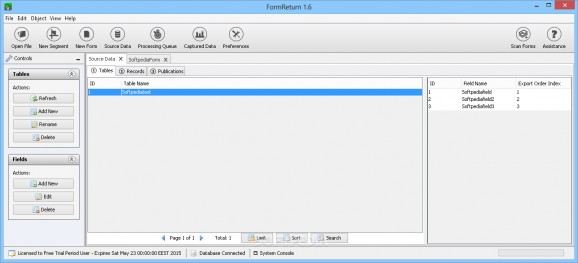Extract data from paper-based questionnaires or surveys with this powerful program that allows you to create new tests and export them to PDF. #Optical Mark Recognition #Test manager #Answer recognition #Test #Survey #Questionnaire
FormReturn is a comprehensive test or survey data collector and manager that features a local server database and a client module.
The program integrates with scanners and extracts relevant data, such as the names and answers. The tool supports barcodes and, if available, these will be scanned.
There is a built-in processing queue, which can be used to view and review the status of data extraction. Unidentified images are separated and dumped in a separate window.
A nice addition is that, after data extraction is complete, users can review all the collected forms. This is a great method of weeding out Optical Mark Recognition errors!
FormReturn can also create new questionnaires from scratch. Text strings can be inserted, as well as images and barcodes.
Another interesting feature is that, besides the standard checkboxes, users have the freedom to add other, less conventional units, such as rectangle or circle shapes. This can greatly improve the looks of surveys!
The built-in FormReturn Server is used for database storage, form processing and task scheduling. It integrates seamlessly with the client and provides a lot of power and versatility to the core program. It is configured automatically, so users less tech savvy should not be afraid.
The interface is very easy to navigate; although the utility features a lot of functions, they are grouped in a clear method, in order to avoid any confusion, as well as cluttering the screen.
Most of the functions open multiple panels, which are placed laterally to the working area. This avoids the potential issue of distracting users, without sacrificing any of the functionality.
To sum up, this utility is great for users who deal a lot with surveys or tests, and the related Optical Mark Recognition issues.
What's new in FormReturn 1.7.3:
- Bug Fixes:
- QR codes now read properly for the barcode reader area.
- PDF images now render in the test preview area.
FormReturn 1.7.3
add to watchlist add to download basket send us an update REPORT- runs on:
-
Windows 10 32/64 bit
Windows 8 32/64 bit
Windows 7 32/64 bit - file size:
- 119 MB
- filename:
- formreturn_setup_1.7.3.exe
- main category:
- Office tools
- developer:
- visit homepage
4k Video Downloader
Context Menu Manager
calibre
ShareX
7-Zip
Zoom Client
IrfanView
Bitdefender Antivirus Free
Microsoft Teams
Windows Sandbox Launcher
- Bitdefender Antivirus Free
- Microsoft Teams
- Windows Sandbox Launcher
- 4k Video Downloader
- Context Menu Manager
- calibre
- ShareX
- 7-Zip
- Zoom Client
- IrfanView