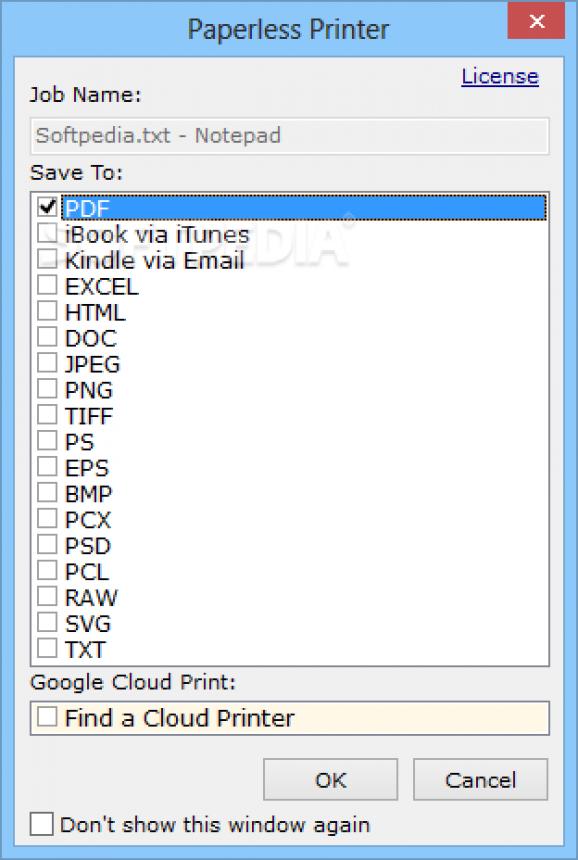Convert printable content to various document and image formats and send jobs to cloud printers, with this easy-to-use application. #Virtual Printer #PDF Creator #HTML Creator #Printer #Converter #Print
Note: The app is no longer supported, so it is now impossible to purchase the application. Nonetheless, you can still download it from Softpedia and use it with the limitations listed on this page
Paperless Printer is a simple-to-use application that enables users to create PDF, HTML, DOC, XLS, JPEG or BMP items from any files within applications that support a printing function. It comprises rich configuration parameters to meet the requirements of even picky users.
Setting up the program takes little time and minimum effort. Once it finishes, you can run it by accessing the "Print" function of a program.
In the first stage you can specify the output format and, optionally set it as default for future tasks. The next step requires you to establish the saving folder and file name.
Paperless Printer is capable of immediately opening the file or containing directory on task completion, as well as sending the resulted file via email or uploading it using FTP.
You can edit the document's title, subject, author and keywords, include shapes and images and edit settings concerning the output image format (BMP or JPEG), pixel format and JPEG quality, compress the document, specify fonts for embedding or include everything, as well as password-protect the file and set permissions (e.g. allow printing, copying, modifying).
Other options of Paperless Printer let you configure viewer preferences such as hiding the toolbar and menu bar, or selecting the page mode and layout, as well as create slideshows and point out the transition effect and duration, and so on. Settings can be restored to their default parameters.
Paperless Printer has minimal impact on computer performance, carries out a conversion job rapidly and works well on later operating systems, although it has not been updated for a while. No error dialogs were shown in our testing, and the tool did not hang or crash. Paperless Printer delivers a simple solution to creating multi-format files from anything printable, and its wide range of configuration settings should please most users.
Paperless Printer 6.0.0.1
add to watchlist add to download basket send us an update REPORT- runs on:
-
Windows 10 32/64 bit
Windows 2008 32/64 bit
Windows 2003
Windows 8 32/64 bit
Windows 7 32/64 bit
Windows Vista 32/64 bit
Windows XP 32/64 bit - file size:
- 16.7 MB
- filename:
- Paperless_Printer_Setup_6.0.0.1.exe
- main category:
- Office tools
- developer:
Windows Sandbox Launcher
7-Zip
Zoom Client
4k Video Downloader
calibre
ShareX
IrfanView
Microsoft Teams
Context Menu Manager
Bitdefender Antivirus Free
- Microsoft Teams
- Context Menu Manager
- Bitdefender Antivirus Free
- Windows Sandbox Launcher
- 7-Zip
- Zoom Client
- 4k Video Downloader
- calibre
- ShareX
- IrfanView