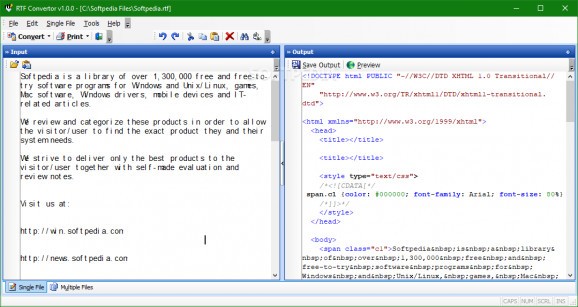Convert RTF and DOC documents to HTML, PDF, Lotus, BMP, PNG, JPG, SVG, QuattroPro and Excel format in bulk mode using this approachable tool. #Convert RTF #Export RTF #RTF converter #RTF #Converter #Convert
RTF Convertor is a simple-to-use software application that enables you to view RTF and DOC documents, as well as to convert them to a wide range of file extensions, including PDF, HTML, Lotus, Excel, and images. It comes loaded with a bunch of practical and intuitive options for all user levels.
After a fast setup operation that shouldn't give you any trouble, you can check out the user-friendly interface, represented by a large window split into two panes for viewing the input and output text.
Once you open a RTF or DOC file, it's possible to edit the text content, paste Clipboard data, and maximize the input panel. In order to perform a conversion task, all you have to do is pick the output format between HTML, PDF, Lotus, BMP, PNG, JPG, SVG, QuattroPro and Excel.
When it comes to HTML, the output text is revealed in the second panel after conversion, which placed right next to the input frame. It can be previewed in the default web browser and saved to file afterward. For the remaining output formats, you can indicate the output destination and filename to immediately saved the converted file.
RTF Convertor lets you undo and redo your actions, or resort to a search-and-replace function with advanced filters (e.g. case sensitive, whole words only, regular expressions) within the selected text or entire document.
It also features a batch conversion mode that permits you to use a built-in file explorer to navigate disk directories and locate the documents you want to convert, as long as they're in the same folder.
What's more, you can print information instead of converting files, set the main app window to start minimized, change the UI skin, configure hotkeys for activating RTF Convertor and for converting the Clipboard text, modify the default page width and height when it comes to PDF and image files, launch the associated application right after conversion, and so on.
We haven't come across any stability issues in our tests, thanks to the fact that the software utility didn't hang, crash or prompt error messages. It finished conversion jobs rapidly while remaining light on system resources usage.
RTF Convertor delivers an effective method for converting RTF and DOC files to many other file types, and it can be handled with ease by anyone.
RTF Convertor 1.0.0 Beta
add to watchlist add to download basket send us an update REPORT- runs on:
- Windows All
- file size:
- 1.7 MB
- filename:
- rtf_convertor.zip
- main category:
- Office tools
- developer:
- visit homepage
Windows Sandbox Launcher
Bitdefender Antivirus Free
IrfanView
Context Menu Manager
ShareX
Microsoft Teams
7-Zip
calibre
4k Video Downloader
Zoom Client
- calibre
- 4k Video Downloader
- Zoom Client
- Windows Sandbox Launcher
- Bitdefender Antivirus Free
- IrfanView
- Context Menu Manager
- ShareX
- Microsoft Teams
- 7-Zip