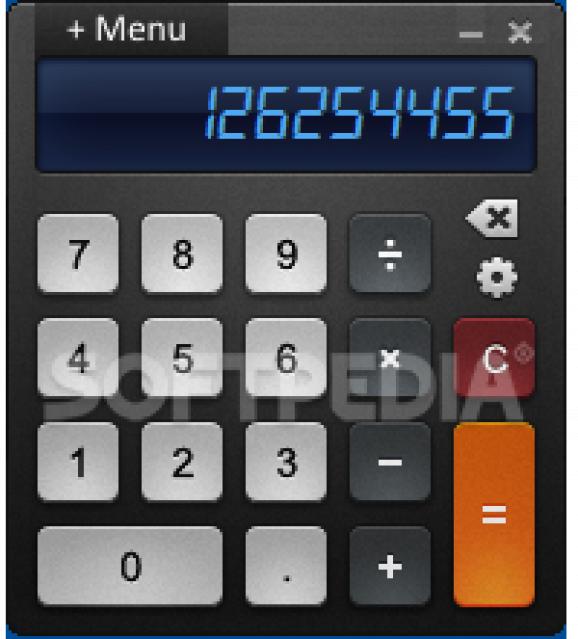A handy office assistant packed with a large variety of resources and tools for basic, as well as advanced mathematical calculus. #Scientific calculator #Arithmetic function #Generate graph #Calculator #Trigonometry #Square root
Although the use of calculators when learning basic science knowledge for maths or physics is discouraged, it greatly comes in handy when working in specialized environments where accuracy is a key feature. From basic calculus and expressions, there are various alternatives to the calculator that any operating system provides, with Reor being a powerful candidate.
Right from the start, you notice that great effort was put into design and function implementation, with a helpful tooltip encouraging you to explore all of its features. Visually speaking, the application is clean and modern, which is surprising to see in an application of its kind.
What's more, the calculator itself is pretty compact, with each feature you access triggering a new window you can arrange as you see fit. Most available functions rely on the same input, either generated from the calculator or manually provided.
If it's an expression that needs to be solved, this app probably has a feature for it. Needless to say that you can bring up a scientific panel, which lets you take advantage of angular functions and more. Amongst others, a character map provides quick access to constants or variables used in most scientific fields, with a simple press of a button exporting the corresponding value to the calculator.
A small utility gives a helping hand in case you want to better handle a sum of money, with the possibility to calculate several scenarios with a financial and mortgage component. The application is not a basic calculator, but more of an office assistant, with tools for unit conversion, fraction calculus, as well as a tool for plotting graphs based on custom expressions.
Every action is kept track of, with a small panel chronologically displaying entries, results and operations, with an option to copy values to clipboard for later use. There's also a wordify component which translates calculator input into text.
Taking everything into consideration, we can say that Reor is a powerful calculator, clever by design and packed with an abundance of tools and features that make calculus fast and accurate. From basic functions to thorough libraries and operations, as well as helpful tooltips for every area your mouse cursor hovers over, it makes for a suitable option if you're looking for a calculator.
Reor 1.4.1 Build 20150511
add to watchlist add to download basket send us an update REPORT- runs on:
- Windows All
- file size:
- 3.1 MB
- filename:
- Reor 1.4.1 Setup.exe
- main category:
- Office tools
- developer:
- visit homepage
calibre
Windows Sandbox Launcher
Zoom Client
Context Menu Manager
IrfanView
Microsoft Teams
ShareX
Bitdefender Antivirus Free
7-Zip
4k Video Downloader
- Bitdefender Antivirus Free
- 7-Zip
- 4k Video Downloader
- calibre
- Windows Sandbox Launcher
- Zoom Client
- Context Menu Manager
- IrfanView
- Microsoft Teams
- ShareX