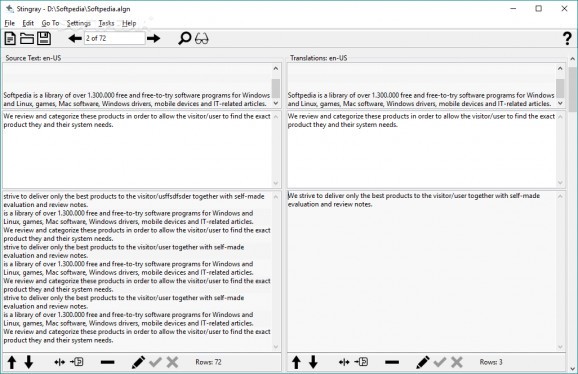Allows you to align document translations and aid professional translations in producing accurate translations, then exporting to different formats. #Aligmn document #Document aligner #Translation memory #Align #Text #Translation
Translating text into different languages can be a very difficult task that often requires professionals and even then, a precise translation can be difficult to achieve even on professional applications. Stingray is an advanced translation support software, that enables users to align translated text to a higher degree of accuracy. The translated materials aligned by Stingray can be exported to translation software, to form translation memories that bolster existing translation software.
The interface and layout of Stingray is based around a dual panel system, users can load the original source text next to the translated text, then edit them both and compare them. The application includes several tools to rearrange the text and edit the translation, breaking up the text into workable segments that make translation easier.
The application includes various search tools and extra features to aid in the translation process, such as multiple language support and a word finder. However, the segment system is the main feature and the translation memories produced by it at compatible with most CAT translation software.
Once users have correctly aligned the various translation memories from different sources, Stingray can export the finished segments into four different formats. The program is also import friendly, allowing users to import TMX files and begin editing existing translation memories.
The different export formats are; TMX, CSV, TXT and XLIFF. Both TMX and XLIFF formats are directly compatible with Computer Aided Translation - CAT – Software, making them immediately ready to be loaded into any translation software that users might work with. However, the convience affording with Stingray does come with a price that some might have an issue with.
Stingray is a very useful program for those who regularly work with translation tools and want to improve them. The application provides a very clear interface that is both easy to use and simple to operate. The various export options provide Stingray with an increased versatility that should satisfy most users.
What's new in Stingray 1.3-1:
- New:
- Removed requirement to open port 9080 in firewalls for registering licenses
- Updated all conversion filters
Stingray 1.3-1
add to watchlist add to download basket send us an update REPORT- runs on:
-
Windows 10 64 bit
Windows 8 64 bit
Windows 7 64 bit - file size:
- 71.3 MB
- filename:
- Stingray-1.3-1.exe
- main category:
- Office tools
- developer:
- visit homepage
7-Zip
calibre
Bitdefender Antivirus Free
Context Menu Manager
Zoom Client
Microsoft Teams
IrfanView
Windows Sandbox Launcher
ShareX
4k Video Downloader
- Windows Sandbox Launcher
- ShareX
- 4k Video Downloader
- 7-Zip
- calibre
- Bitdefender Antivirus Free
- Context Menu Manager
- Zoom Client
- Microsoft Teams
- IrfanView