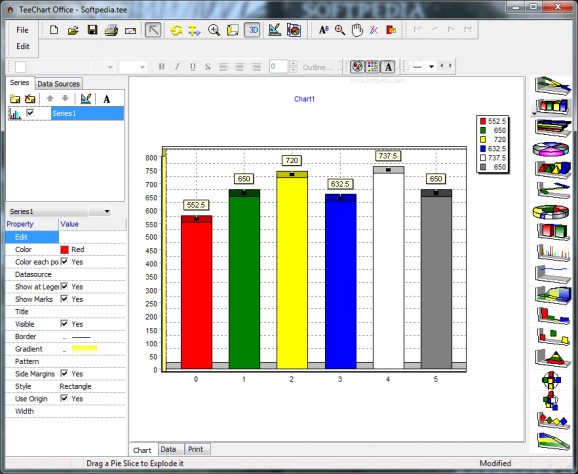Use large amounts of data to build charts that can be customized with tons preset themes, 2D and 3D designs, colors, as well as different ways to import data. #Create chart #Chart builder #Chart designer #Create #Design #Build
Whenever you want to make an idea happen, especially in business, you need to analyze some statistics first, just so you know what you need and how to start. With the help of the Internet and computer applications like TeeChart Office, you can even build charts for statistics yourself, with tons of customizable features.
One of the application’s main advantages is that it can be used on the go. Through some neat programming, all features can be used even from an USB Flash drive, because they don’t need to make any registry entries, while also keeping your PC clean.
You first encounter several examples just to get a glimpse of what can be done. Switching to the Samples tab lets you view a stunning amount of examples. Another advantage is that you can use them as templates for your work.
To get a chart, you need to add some data. This can be done by manually writing down values in a custom table, with the possibility to pick functions from a library. If not, the application is capable of grabbing and using data from Excel spreadsheets, Access databases, or several other file types.
Probably the most complex area is chart selection and creation. Existing charts can be customized with a stunning amount of different styles, both 2D and 3D, color changing and data representations, fonts, text size, and more. Starting a project from scratch can be done using a built-in wizard. it gradually takes you through several steps, among which there’s also customization.
All things considered, we can safely state that any data you might need to put in an organized form, or build for presentation can be bundled up with TeeChart Office. The set of features enables endless ways to show data, with various themes. The only thing you need is a little patience, because everything can seem a little overwhelming at first.
TeeChart Office 3.0
add to watchlist add to download basket send us an update REPORT- runs on:
- Windows All
- file size:
- 3.4 MB
- filename:
- TeeChartOffice.zip
- main category:
- Office tools
- developer:
- visit homepage
Microsoft Teams
IrfanView
Windows Sandbox Launcher
ShareX
4k Video Downloader
Bitdefender Antivirus Free
Context Menu Manager
calibre
7-Zip
Zoom Client
- calibre
- 7-Zip
- Zoom Client
- Microsoft Teams
- IrfanView
- Windows Sandbox Launcher
- ShareX
- 4k Video Downloader
- Bitdefender Antivirus Free
- Context Menu Manager