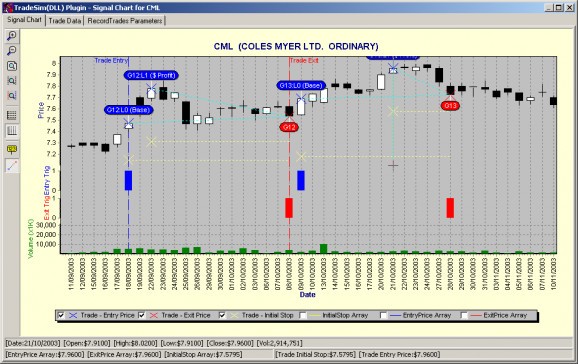The first realistic true portfolio trading simulator and back tester available for Metastock. #Portfolio trading #Trading simulator #Back tester #Portfolio #Trading #Tester
TradeSim application is a realistic true portfolio trading simulator and back tester available for Metastock.
TradeSim is the first true realistic trading simulator/analyzer for Metastock® that can quickly back-test and evaluate a trading system across a portfolio of securities. With its powerful data processing capabilities TradeSim can evaluate the historic performance of a given trading system within a matter of minutes and do it with a realistic representation of a real life trading scenario.
An important feature, which distinguishes TradeSim from all other backtesting or simulation software, is its ability to perform dynamic money management (DMM) and risk control at the portfolio level. With DMM, position sizes are determined with full knowledge of what's going on at the portfolio level at the moment the sizing decision is made.
Whether a single security or a multiple security portfolio, TradeSim answers the simple question: "What would have happen if this system had been used to trade an arbitrary portfolio of securities?"
Sounds like a simple question - but is extremely complex if not impossible to answer with Metastock as it stands. However, with TradeSim it is just a simple matter of running a Metastock exploration on a portfolio of securities using your own set of indicators. When the exploration has finished you just simply run TradeSim, setup the trading parameters and then analyze your trade data.
Your system may look good with an expert overlayed on a single chart. "But what about its real world trading performance?"
Typically your system will comprise of entry and exit triggers, prices as well as an initial stop loss. These five parameters basically define a framework for a trading system. The trouble with trying to test a trading system is that the system tester built into Metastock is only limited to a single security and only one position size model with a fixed initial capital. As a result this can give a very distorted view of your trading system performance, which can be very misleading for a number of reasons, namely:
Because back testing has only been applied to one trading entity and not across a wide range of trading entities from different industry groups, the result is an unrealistic representation of a typical real life trading system, which is usually traded across a diverse range of securities.
Limiting of system testing to a single trading entity will result in an inadequate number of trades. Back testing your system using one trading entity may only yield twenty or so active trades. Hardly enough to evaluate its true performance and very misleading from a statistical point of view!
Insufficient choice of position sizing models limits evaluating the system using a position-sizing model, which may not be optimal for the trading system under investigation.
TradeSim 6.7.7 Build 769a
add to watchlist add to download basket send us an update REPORT- runs on:
- Windows All
- file size:
- 23.2 MB
- filename:
- SetupTradeSim677769a.exe
- main category:
- Office tools
- developer:
- visit homepage
Zoom Client
calibre
IrfanView
ShareX
Bitdefender Antivirus Free
Windows Sandbox Launcher
Microsoft Teams
4k Video Downloader
7-Zip
Context Menu Manager
- 4k Video Downloader
- 7-Zip
- Context Menu Manager
- Zoom Client
- calibre
- IrfanView
- ShareX
- Bitdefender Antivirus Free
- Windows Sandbox Launcher
- Microsoft Teams