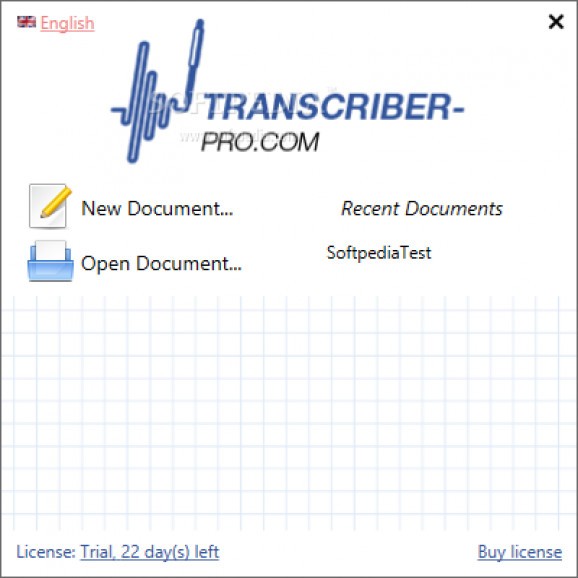With this useful and intuitive application, you can transcribe the spoken parts of media files to text with a minimal level of effort. #Audio transcriber #Transcribe video #Transcribe audio #Transcriber #Transcriber #Transcription
Transcriber-pro is an advanced and reliable software solution developed to provide you with the proper tools in performing audio to text transcription, enabling you to work in a single window, without having to switch batch and forth between various applications to get the job done.
After a regular installation process with no notable events, you can launch the program and begin by creating a new project.
The first screen of Transcriber-pro displays the recent documents, while also letting you open an existing file or create a new one, whichever you want. The working window of the utility features three panels, the media file, the text rendering and 'General Info'.
At the same time, the tabbed interface of Transcriber-pro allows you to switch between 'Tools' and 'Player', which changes the ribbon functions that you can use.
The former enables you to insert sections, tags and timestamps, as well as define the speakers, if there are several; the latter lets you control the media playback, skip backward or forward, adjust the volume and the speed.
To start a new project, you need to input a name, then select the media file that you want to transcribe by browsing through your computer and loading the audio or video. Optionally, you can create a multi-part transcription, by inserting one or more 'breakpoints'.
When turning the media file to written text, you can insert various tags to signal when something is 'Unclear', so you can come back on it later, but you can also mark 'Non-verbal Activity' or 'Overlapping Speech'. You can create and edit the 'Speakers' in the right-most panel, entering their name, gender and a description.
Moreover, Transcriber-pro offers numerous hotkeys which allow you to play or pause the rendering of the media file, skip it backwards of forward, insert sections and tag them, jump to the next or previous section, as well as perform autotext replacement.
In conclusion, Transcriber-pro is an efficient yet user-friendly application whose main purpose is to simplify your transcription tasks, enabling you to get all the work done in less time, thus increasing your general performance.
Transcriber-pro 1.0.2.9
add to watchlist add to download basket send us an update REPORT- runs on:
-
Windows 8
Windows 7
Windows Vista
Windows XP - file size:
- 425 KB
- filename:
- setup.exe
- main category:
- Office tools
- developer:
- visit homepage
Zoom Client
7-Zip
4k Video Downloader
Microsoft Teams
IrfanView
ShareX
calibre
Bitdefender Antivirus Free
Context Menu Manager
Windows Sandbox Launcher
- Bitdefender Antivirus Free
- Context Menu Manager
- Windows Sandbox Launcher
- Zoom Client
- 7-Zip
- 4k Video Downloader
- Microsoft Teams
- IrfanView
- ShareX
- calibre