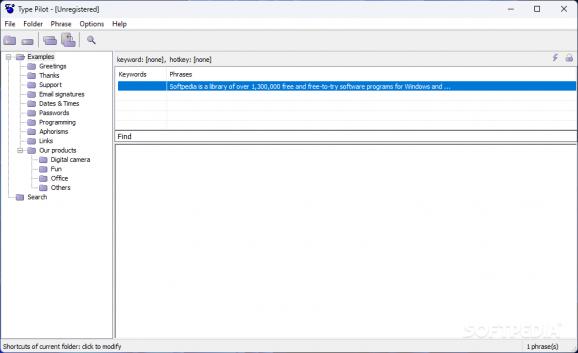Technical support software that types common text for you just by reading particular keywords you set up for various text snippets. #Type text #Replace word #Text shortcut #Type #Template #Shortcut
Working in an office environment sooner or later traps you in repetitive tasks that require you to write down specific text forms. This is both time-consuming and annoying. Luckily, specialized applications such as Type Pilot give you the possibility to insert entire paragraphs by simply pressing a few buttons on your keyboard.
You only need to free up about 1 Mb of space on your hard disk drive for the application to be installed. With this in mind and that it uses incredibly little of your system's resources you can rest assured that it can run on any configuration.
The main window of the application spends most of its time hidden in the system tray. You only need to bring it up to set text strings you frequently use, so that it knows what to type in for you.
The application comes equipped with several examples to get you acquainted with its features. With the interface open, you gain access to a side panel which is home to folders you create in order to cleverly organize phrases.
Inserting a text string simply requires you to paste the desired phrase and provide a keyword to act as a trigger. The edit window that is brought up gives you access to text format options, so you can color, resize and create entire paragraphs to be inserted where they are required.
Moreover, each sentence features a “Hot Menu” option, which makes them accessible via the system tray icon. Unfortunately, the trigger keys are not displayed to remind you how to insert them.
Type Pilot can save you a considerable amount of time when having to work with repetitive tasks related to text editing. It's easy enough to use and gets you up and running in no time due to the clever design. Overall, it covers a large area of activities, making it suitable both for work and at home.
Download Hubs
Type Pilot is part of these download collections: Text Abbreviations Managers
What's new in Type Pilot 3.9.1 Build 0:
- Updated help.
Type Pilot 3.9.1 Build 0
add to watchlist add to download basket send us an update REPORT- runs on:
-
Windows 11
Windows 10 32/64 bit
Windows 8 32/64 bit
Windows 7 32/64 bit - file size:
- 1.4 MB
- filename:
- type.exe
- main category:
- Office tools
- developer:
- visit homepage
4k Video Downloader
ShareX
Bitdefender Antivirus Free
Windows Sandbox Launcher
Context Menu Manager
Microsoft Teams
7-Zip
calibre
IrfanView
Zoom Client
- calibre
- IrfanView
- Zoom Client
- 4k Video Downloader
- ShareX
- Bitdefender Antivirus Free
- Windows Sandbox Launcher
- Context Menu Manager
- Microsoft Teams
- 7-Zip