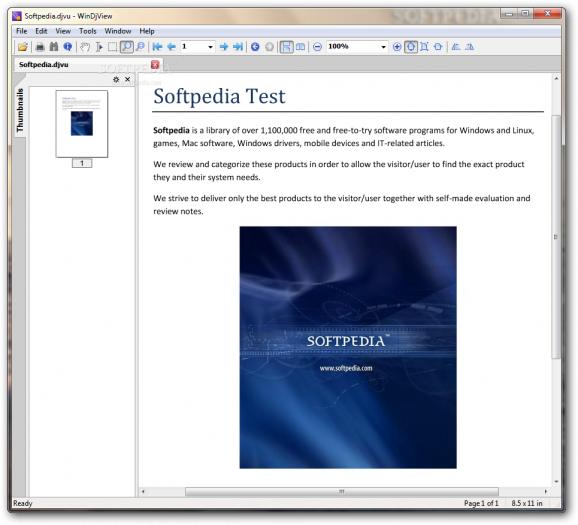View DjVU files, create bookmarks and annotations, export pages to BMP, PNG, JPEG or GIF format, and extract text and save it to plain text file format. #DjVu viewer #View DjVu #Print DjVu #View #Viewer #Load
DjVu is a graphic format that can be used as an alternative to PDF, considering DjVU files are much smaller in size; also DjVU compresses files up to 10 times better compared to JPEG or GIF.
However, this format is not as popular as PDF, therefore a dedicated application is required to access these files, and WinDjView is such an app.
Considering it is a viewer, WinDjView comes with an intuitive and well-structured interface with no complex menus or tabs that might confuse users. Several files can be opened at the same time, each in its tab, so that they can be analyzed with ease.
WinDjView features support for enlarging or shrinking not only the pages of the DjVu files, but also the thumbnails used for previewing the documents. One can create bookmarks and annotations onto the source file, then save the output as a new file.
If the original DjVu is not correctly formatted, WinDjView can be used to rotate the pages so that the text can be read without problems. The display layout can also be adjusted to show the pages in a continuous mode or facing each other.
Just like PDF, DjVu can contain images and colors, and these can be viewed as black and white if the focus needs to be placed on the text.
When one needs to export the contents of DjVu files to another format, they can choose to save pages as image files (multiple formats are available, such as BMP, PNG, JPEG or GIF) or to extract text and save it to plain text file format. All the newly-created files can be accessed without any specialized software, since Windows supports them all.
WinDjView is a comprehensive solution when it comes to accessing DjVu files and performing basic editing operations. When reading these documents one can magnify the pages or insert annotations to mark important passages, or extract information to external files.
Download Hubs
WinDjView is part of these download collections: Open DjVU, Edit DjVU, View DjVU
What's new in WinDjView 2.1:
- Restore last open tabs on startup.
- Rebuilt with VS2013. Windows XP or later is now required.
- Some minor bug fixes.
WinDjView 2.1
add to watchlist add to download basket send us an update REPORT- portable version
- WinDjView Portable
- runs on:
- Windows All
- file size:
- 2.8 MB
- filename:
- WinDjView-2.1-Setup.exe
- main category:
- Office tools
- developer:
- visit homepage
4k Video Downloader
7-Zip
IrfanView
Windows Sandbox Launcher
ShareX
calibre
Microsoft Teams
Bitdefender Antivirus Free
Zoom Client
Context Menu Manager
- Bitdefender Antivirus Free
- Zoom Client
- Context Menu Manager
- 4k Video Downloader
- 7-Zip
- IrfanView
- Windows Sandbox Launcher
- ShareX
- calibre
- Microsoft Teams