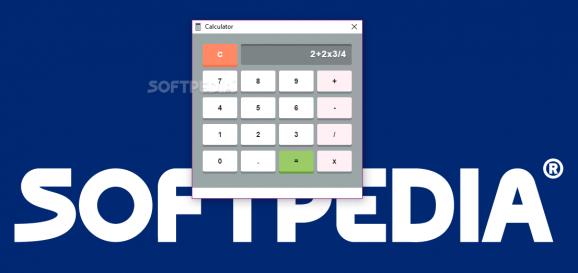Perform all the basic mathematical operations (additions, subtractions, multiplications, and divisions) with the help of this minimalist calculator. #Perform Calculation #Math Calculator #Calculator App #Calculation #Math #Arithmetics
Let's imagine for a second that you're absolutely bored with all the available calculators on your computer, like the one offered as standard by Windows.
If that's the case, let's also imagine that you're a keen minimalism devotee and you're not looking for an unusually full-featured calculator app.
Well, if all of the above conditions are met, then it might be worth checking out elcalc, a bare-bones calculator app that makes even the even the most straightforward calculators out there look like advanced apps.
In short, it allows you to perform only the basic mathematical operations: you can add, subtract, multiply, and divide numbers, and that's about it. Please note that it's very much accustomed to the Order of Operations if it's of any worth. At least it looks rather nice on practically any computer's desktop.
There's yet another advantage. It doesn't require installation and, since it's built using some of the trendiest web technologies, you might be interested in knowing that it works on all three major operating systems like Windows, Linux, and macOS.
As far as disadvantages are concerned, well, there's no getting around the fact that there are quite a few - and we're not even going to consider its poor feature-set one of them. However, we are going to point out that it only works via the mouse and that it's not exactly a lightweight application (like most other Electron-based apps, for that matter).
We would have liked it even more if it would at least feature taskbar integration, a few modern UI themes, and keyboard support, both regarding its primary functions as well as for summoning the app. There you have it - an unassuming Electron-based app that may just be the world's most minimalist calculator.
What's new in elcalc 6.1.3:
- Update dependencies (including Electron)
- Format Rust code with rustfmt
- Run rustfmt checks on every travis build
- Lowercase license
elcalc 6.1.3
add to watchlist add to download basket send us an update REPORT- runs on:
-
Windows 10 32/64 bit
Windows 8 32/64 bit
Windows 7 32/64 bit - file size:
- 41.9 MB
- filename:
- elcalc.Setup.6.1.3.exe
- main category:
- Office tools
- developer:
- visit homepage
Bitdefender Antivirus Free
4k Video Downloader
Windows Sandbox Launcher
Context Menu Manager
7-Zip
IrfanView
calibre
Zoom Client
ShareX
Microsoft Teams
- Zoom Client
- ShareX
- Microsoft Teams
- Bitdefender Antivirus Free
- 4k Video Downloader
- Windows Sandbox Launcher
- Context Menu Manager
- 7-Zip
- IrfanView
- calibre