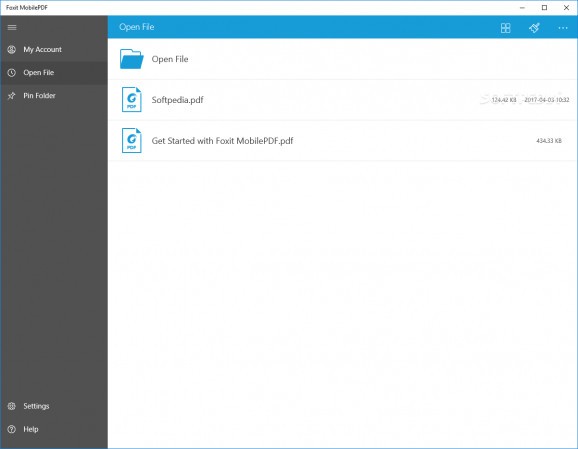Open PDF files to view content in a distraction-free environment, add annotations, switch to night mode, search text, and save modified PDFs. #PDF Reader #Rotate PDF #View PDF #Reader #Viewer #Search
With the aid of Foxit MobilePDF, you can seamlessly open PDF files in a comfortable environment to read contents. It's a minimalistic PDF reader that aims to help you focus on text by eliminating any unnecessary buttons, menus and other distracting elements.
Specially made for computers running Windows 8, 8.1 and 10, the PDF viewer is optimized for touch-supported devices. Also, it doesn't require Internet access to work properly. You can use this app to read PDF files on tablets or other mobile devices when you're on the go.
Since it's signed by Microsoft, Foxit MobilePDF can be obtained from the Store. The Modern UI has a simple, white background and a dark menu on the left.
Using the popup file browser, you can navigate disk directories to find and open a PDF document. Besides preserving the text formatting attributes, Foxit MobilePDF shows images, tablets, and hyperlinks.
You can browse the pages, zoom in and out, as well as add highlights and notes by right-clicking. There are multiple colors and opacity levels available for highlights, which can be replied to, deleted or edited. When it comes to notes, the app displays the time when they were written.
A search function is integrated into the app, which shows partial results and highlights matches found in the text document. It's also possible to toggle single page and continuous viewing mode, view pages as thumbnails for easier access, switch to night mode to invert the background and font colors, rotate pages left or right, and increase or decrease the font size.
You can view bookmarks, access recent files or clear this list, undo and redo your actions, add text and drawing markups, hide the annotation toolbar, and view document properties like author, last modified time and authority levels. The modified document can be saved as a new PDF file as well as share using another Modern UI app.
All things considered, Foxit MobilePDF proves to be a practical application for opening PDF files in a clean and pleasant environment that eliminates any unnecessary elements.
Foxit MobilePDF 3.2.2.0
add to watchlist add to download basket send us an update REPORT- runs on:
-
Windows 10 32/64 bit
Windows 8 32/64 bit - file size:
- 26.8 MB
- main category:
- Office tools
- developer:
- visit homepage
Context Menu Manager
ShareX
calibre
Microsoft Teams
4k Video Downloader
Zoom Client
IrfanView
Windows Sandbox Launcher
7-Zip
Bitdefender Antivirus Free
- Windows Sandbox Launcher
- 7-Zip
- Bitdefender Antivirus Free
- Context Menu Manager
- ShareX
- calibre
- Microsoft Teams
- 4k Video Downloader
- Zoom Client
- IrfanView