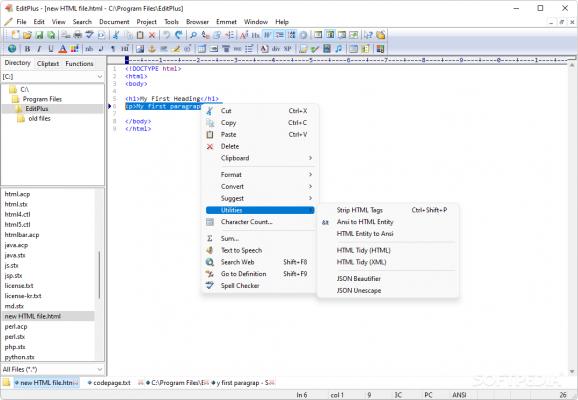Upgrade your workflow using this highly customizable text and syntax editor built for power users and developers who want more than what Notepad has to offer. #HTML editor #Programmer editor #HTML preview #Editor #Highlight #Edit
Sometimes, a simple, distraction-free text editor is all you need to get started on your programming endeavors. However, for those who want to save time, energy and computing power using a comprehensive syntax editing program, EditPlus may be a great choice.
Despite the seemingly intimidating interface, the application boasts useful customization features that increase your productivity. Thanks to the capability of picking which functions can be shown on the top toolbar, users with mouse-focused workflows will be glad to have all of their most used buttons within their cursor’s reach, along with the option of opening files in cascaded sub-windows for easier access.
Via the left side tabbed menu, the user can access folders, subfolders and even servers in a tree style view, with the filtered contents of each folder being previewed underneath, without having to exit the application window. Another tab lists ANSI, Control, CSS and HTML characters for developers who may need a helping hand in generating the right types of code.
While some of the application’s background colors can be changed, the interface could use some refreshing in the form of system-wide dark mode and icons that fall in line with Microsoft’s modern design language.
Multitasking is made easy due to the bottom tab bar, which lets the user navigate multiple open files for comparing code or changing content on the fly. Copying code snippets can sometimes yield formatting discrepancies, which is where the context menu comes in handy, granting options such as converting text to lower, upper, inverted or capitalized case, along with encoding capabilities.
Web programmers can easily switch between previewing their HTML files and editing them using a built-in, fully featured web browser that can also search for similar text or code snippets, eliminating the need for other external programs. The potential for automation is also extended through auto-completion support and quick code insertion buttons in the top toolbar.
For those who are looking for a Notepad replacement with power user features that enhance and automate your workflow, EditPlus is a great fully-featured text and syntax editor for developers using various programming languages.
Download Hubs
EditPlus is part of these download collections: Java Editor, HTML Managers, PHP Managers, Convert TXT
EditPlus 5.7 Build 4581 / 5.7 Build 4589 Patch
- runs on:
-
Windows 11
Windows 10 32/64 bit - file size:
- 2.4 MB
- filename:
- epp570_4581.exe
- main category:
- Office tools
- developer:
- visit homepage
Microsoft Teams
4k Video Downloader
ShareX
IrfanView
Bitdefender Antivirus Free
Zoom Client
Windows Sandbox Launcher
calibre
Context Menu Manager
7-Zip
- calibre
- Context Menu Manager
- 7-Zip
- Microsoft Teams
- 4k Video Downloader
- ShareX
- IrfanView
- Bitdefender Antivirus Free
- Zoom Client
- Windows Sandbox Launcher