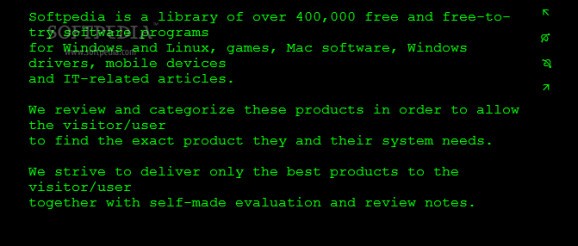Focus on writing text in a distraction-free space using this familiar text editor that eliminates unnecessary options and the outer environment. #Text editor #Fullscreen editor #WriteRoom clone #Editor #Fullscreen #Highlight
Dark Room is a feather-light application designed to help writers work in a distraction-free environment by creating a fullsreen window with a barren appearance and few viewing and editing options.
This way, you can focus on projects and stay off social networking websites or other elements that prevent you from working optimally.
It's necessary to download and install .NET Framework unless you already have it, otherwise the app won't work. It's packed into two files that can be saved anyplace on the HDD or copied to pen drives to effortlessly run the .exe on any machine that has this software framework.
Although it doesn't add new entries to the system registry, ithe tool auto-updates its configuration file to remember your settings on exit.
Dark Room gets launched in a fullscreen window with a black background and green text, where you can start typing right away. You can exit fullscreen mode using F11.
Basic text options are available in the context menu (undo, redo, cut, copy, paste), in addition to quick access to the preferences panel, where you can customize the font color and font, convert tabs into spaces with any length, and auto indent text.
You can configure page settings when it comes to the width, height, margin and color, set a different background color and opacity level, enable support for multiple monitors, hide the navigation panel, and disable neutral highlighting.
The software tool has a data recovery module which can be set to load the store buffer text, the last opened file, or a clean document at startup. It can also autosave information, launch in normal screen, create a local cache file (for portability), and add a new entry into the right-click menu in Windows Explorer to open files with Dark Room.
Keyboard shorcuts are supported. Moreover, you can use a basic search tool to track down text (match case, match whole words only) and check out statistics with counters for words, lines and characters (with and without spaces).
Taking into account its clear-cut interface and options, Dark Room should meet the requirements of most writers looking for a familiar text editor to focus on writing.
Dark Room 0.8b
add to watchlist add to download basket send us an update REPORT- runs on:
-
Windows 2003
Windows 7
Windows Vista
Windows XP
Windows 2K - file size:
- 46 KB
- filename:
- dark_room_0.8b.zip
- main category:
- Office tools
- developer:
- visit homepage
Microsoft Teams
Zoom Client
Windows Sandbox Launcher
IrfanView
7-Zip
Bitdefender Antivirus Free
4k Video Downloader
Context Menu Manager
ShareX
calibre
- Context Menu Manager
- ShareX
- calibre
- Microsoft Teams
- Zoom Client
- Windows Sandbox Launcher
- IrfanView
- 7-Zip
- Bitdefender Antivirus Free
- 4k Video Downloader