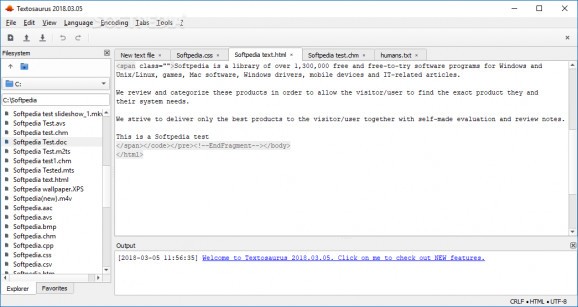A text and code editor with support for a variety of programming languages, syntax highlighting and a tab-based interface to open multiple documents. #Text editor #Code editor #Notepad alternative #Editor #Edit #Syntax
Designed as an alternative to Notepad in Windows, Textosaurus provides both a text and a code UTF-8 editor in a single package. With support for various programming languages, it manages to preserve the simplicity of a text editor while providing additional features programmers need.
You will notice that the main window of Textosaurus is split into different sections. Most of the main window is taken by the tab-based editor, which can hold multiple documents at the same time. The editor comes with syntax highlighting for each of the supported programming languages, but it lacks another feature programming usually fancy, namely code completion.
Navigating through the opened tabs is easily done using the classic shortcut keys (ALT-Tab), and the document encoding mode, which is detected automatically, can be changed with ease. Tools such as text case manipulation or find and replace add value to the application as well. For your convenience, Textosaurus enables you to set custom keyboard shortcuts for tab management and other commands.
There are a few additional tools you can take advantage of when working with Textosaurus. For instance, you can easily convert from and to Base64 and Base64Url, or URL encoded text.
One feature worth mentioning is its built-in support for external scripts, which enables you to pass a document or a selection to a script or forward a script to an interpreter, such as Bash or Python, whose output is captured and displayed in Textosaurus. It is recommended to have the interpreters already added to the PATH environment variable for direct commands to work.
To ease your work, the application comes with a built-in file explorer that enables you to load files quicker than you would the standard way, with the "Open file" button. You can add files you work most with to the "Favorites" section.
Textosaurus can ensure a streamlined workflow to programmers, providing the standard set of features found in similar applications.
However, a few more themes to customize the interface and the syntax highlighting (including dark-colored ones) would fancy programmers. On the list of sought features one might also add an enriched text editing toolbox (for instance, being able to modify multiple lines at once), more accessible text customization options (the text style can only be changed via the Settings window), or plugin support.
You can download both installer and portable editions of Textosaurus from this page.
What's new in Textosaurus 0.9.13:
- Added:
- Brand new sidebar "Character Map" which offers traditional character map functionality.
- Note that this character map offers ALL Unicode characters, not just first plane.
Textosaurus 0.9.13
add to watchlist add to download basket send us an update REPORT- runs on:
-
Windows 10 64 bit
Windows 8 64 bit
Windows 7 64 bit - file size:
- 22.2 MB
- filename:
- textosaurus-0.9.13-9cb7064-win64.exe
- main category:
- Office tools
- developer:
- visit homepage
4k Video Downloader
7-Zip
calibre
Context Menu Manager
ShareX
IrfanView
Windows Sandbox Launcher
Bitdefender Antivirus Free
Microsoft Teams
Zoom Client
- Bitdefender Antivirus Free
- Microsoft Teams
- Zoom Client
- 4k Video Downloader
- 7-Zip
- calibre
- Context Menu Manager
- ShareX
- IrfanView
- Windows Sandbox Launcher