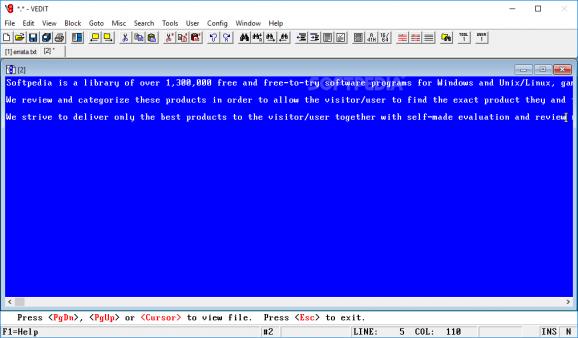Quickly edit, translate and sort Text, Data, Binary Hex or EBCDIC multiple files using this simple and straightforward software solution. #Text editor #Hex editor #Mainframe editing #Editor #Text #Hex
VEDIT is a simple-to-use software tool that can edit text, data and binary files in ASCII, hexadecimal mode or EBCDIC. It can be used by individuals of any level of experience.
The interface of the application is outdated but easy to work with. Unfortunately, VEDIT brings up numerous windows with various configurable options that you cannot skip, so it can become quite irritating to some users.
The tool permits you to create projects and upload files via FTP or send them via email, use the undo function, enable word wrapping mode, sort lines, insert ASCII tables, convert CSV to flat, as well as translate ANSI to OEM.
But you may also zoom in and out, show rulers, toggle colors, highlight cursor lines, set stream or color markers, paste a text register into the document, jump to a specific file position, as well as record and execute macros.
Plenty of customization preferences are available in the Config menu. For instance, you can enable auto-indent mode when it comes to programming, alter the default colors for edited text, the cursor line and syntax colors, and enable case sensitive in the search mode, just to name a few.
The program consumes a low quantity of system resources, so it shouldn't put a strain on the computer's performance. It supports keyboard shortcuts and includes user documentation. No error dialogs have been shown in our evaluation and the tool did not hang or crash. On the downside, VEDIT has not been updated for a very long time.
What's new in VEDIT 6.24.2:
- The update has improved support for Windows Vista and Win7 support
- The primary changes are:
- A new .CHM (HTML) help file replaces the older style .HLP file which is no longer supported.
- The default installation now installs VEDIT's main files in the c:\Program Files (x86)\vedit directory and all configuration (and other changing) files into a User's directory. However, a [Traditional] installation allows placing everything in c:\vedit, as before.
VEDIT 6.24.2
add to watchlist add to download basket send us an update REPORT- runs on:
- Windows All
- file size:
- 5.5 MB
- filename:
- vpa-prod.exe
- main category:
- Office tools
- developer:
- visit homepage
IrfanView
Windows Sandbox Launcher
7-Zip
calibre
Zoom Client
Bitdefender Antivirus Free
Context Menu Manager
Microsoft Teams
4k Video Downloader
ShareX
- Microsoft Teams
- 4k Video Downloader
- ShareX
- IrfanView
- Windows Sandbox Launcher
- 7-Zip
- calibre
- Zoom Client
- Bitdefender Antivirus Free
- Context Menu Manager