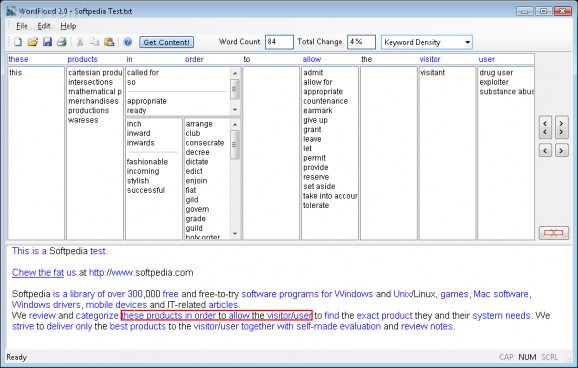Compose unique articles or rewrite existing documents by replacing all or specific words with others, and save the output to its original file type or text other formats. #Text editor #Word processor #Word replacement #Text #Editor #Word processor
WordFlood is a small yet powerful piece of software designed especially for article marketers and writing professionals to take their existing TXT or RTF documents and turn them into unique articles by replacing or rewriting the content.
The utility provides a clear-cut and stylish interface, divided into multiple synonym panels, where the similar terms are displayed, along with an editing pad. A word counter is shown in the upper part of the screen to help you keep track of the total amount of terms.
WordFlood offers support only for plain and rich text formats. You have the choice to open an existing file from the computer or manually type in the text. By default, the app automatically displays synonyms for only nine words.
You can change the number from the menu. To skip to the next set, you can use the navigational arrows located on the right or by simply selecting the sentence from the editor.
From the menu, you have the options to change the font type and size, enable the synonym highlighter and choose the desired external word processor. Once the synonyms are displayed in the lists, the text modification is made automatically. New terms can be added to the list.
Sadly, there is no option to load a custom dictionary, which the app can use to look up and display new synonyms. It would've been easier if the terms were structured into parts of speech, rather than being randomly shown.
The bottom line is that WordFlood is an elementary application that comes in handy to professional writers to correct and refine their articles by replacing words with more suitable ones to avoid any resemblance to other published articles. Although it offers handy options to refine documents, the lack of some basic functions leaves much to be desired.
WordFlood 2.0
add to watchlist add to download basket send us an update REPORT- runs on:
- Windows All
- file size:
- 8.6 MB
- filename:
- WordFlood2Setup.exe
- main category:
- Office tools
- developer:
- visit homepage
Microsoft Teams
ShareX
4k Video Downloader
7-Zip
Context Menu Manager
Windows Sandbox Launcher
Bitdefender Antivirus Free
calibre
IrfanView
Zoom Client
- calibre
- IrfanView
- Zoom Client
- Microsoft Teams
- ShareX
- 4k Video Downloader
- 7-Zip
- Context Menu Manager
- Windows Sandbox Launcher
- Bitdefender Antivirus Free