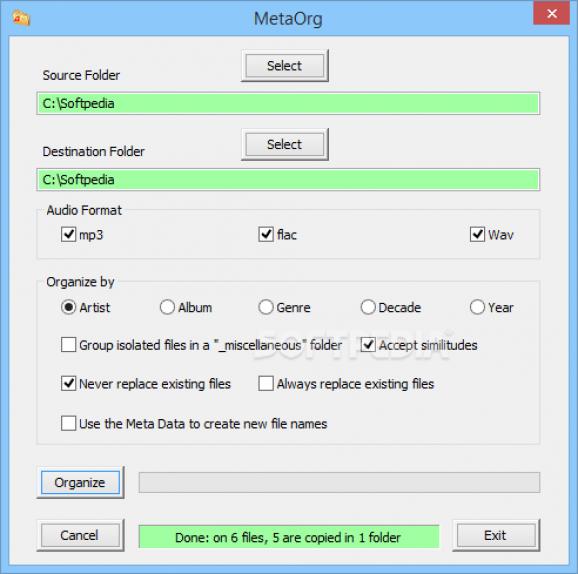Organize your audio files collection based on metadata properties such as artist, album, genre, year or decade using this software solution. #Music organizer #Organize music #Track metadata #Metadata #Property #Organizer
Regardless of the music organization technique you use, in the end the main idea is to make this task seems less daunting. If you did your homework when you downloaded the track or albums so that they include at least some details, then you have a good chance to arrange the files efficiently.
MetaOrg is a small piece of software that enables you to organize all music files that feature metadata properties such as year, artist, album, decade or genre fast and smooth in a separate directory.
While the program comes with a rugged and outdated interface, it is well-structured and intuitive, so it is unlikely that you can encounter any issues using the app even as a first time user. The GUI consists of the main window that displays all available features and functions.
Functionality-wise, you can specify the source and destination folder, select the parameter that the tool should account for when arranging the files and then hit the Organize button. Depending on the number of tracks, the task can take up some time.
You should know that the application works with only three file formats, namely MP3, WAV and FLAC. It would have been useful if the program supported more files, especially those that are compatible with mobile devices. This way, you would have a tool that can help you organize your music and create playlists for when you are running, taking a walk or exercising, for instance.
While overall simplistic, the app includes a few options that can make your life easier. For example, you can mark the Always replace existing files when you are low on space or create new files based on the selected metadata value.
MetaOrg is a user-friendly and efficient music organizer that allows you to sort out thousands of music files with just one click, providing of course, you made sure that the tags are correct.
What's new in MetaOrg 2.0:
- In addition to the the 'mp3', 'flac' and 'wav' formats, MetaOrg 2.0 accepts the files in Apple "Aiff" format.
- When a file already exists in the destination directory, and the option "Replace existing files" is not selected, a new file is created with an iiteration (n) located just before the file extension, without interrupting the process.
MetaOrg 2.0
add to watchlist add to download basket send us an update REPORT- runs on:
- Windows All
- file size:
- 1.2 MB
- filename:
- MetaOrg_2.0_Setup.zip
- main category:
- Others
- developer:
- visit homepage
Context Menu Manager
Zoom Client
Bitdefender Antivirus Free
4k Video Downloader
Microsoft Teams
calibre
IrfanView
ShareX
7-Zip
Windows Sandbox Launcher
- ShareX
- 7-Zip
- Windows Sandbox Launcher
- Context Menu Manager
- Zoom Client
- Bitdefender Antivirus Free
- 4k Video Downloader
- Microsoft Teams
- calibre
- IrfanView