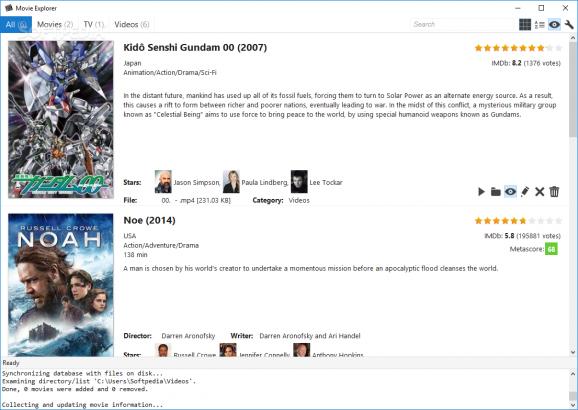Organize your movie and TV show collections with the help of this elegant application that scans your PC for videos and offers plenty details and web-based information. #Movie information #Organize movies #Movie collection #Organizer #Movie #Collection
When that particular movie you’ve been anxiously waiting for the whole year hits the big screen, you’re probably going to watch more than one time. There’s a high chance you also want to have a hard copy to add to your movie collection. If you’re keeping the collection organized on the PC, take a look at Movie Explorer to see if it helps you out.
One neat advantage is that you don’t have to go through a setup process, because proper implementation of features lack the need to modify any system registries, and can thus be used on the go as well. You can even take a copy of the collection to show your friends.
Needless to say that the application shows nothing in the big center list when it launches, because you need to set up the location of your movie files. Accessing the options menu is the place to do this, and you can also create custom categories, add file extensions to look up, and even define a few database elements.
By default, the application targets some common file formats, but files can be of different types. It comes in handy to write down all movies in a TXT document and take it with you, especially because movies can take up a lot of space at good quality.
When items are detected in the database, it immediately searches the title on IMDb for corresponding details, and displays them next to the poster, along with rating, description and more. You can edit info in case something’s wrong, or simply provide a different IMDb movie ID if the application fails to properly retrieve results.
Taking everything into consideration, we can safely state that Movie Explorer is a straightforward approach on movie collecting, but displays everything in a neat manner, and abundance of editable details. You can’t save any info, but it can easily be retrieved from the web, and even carried around on an USB Flash drive thanks to portability perks.
What's new in Movie Explorer 0.84c:
- Fixes Broken Cover Images
- Content Rating Added
- Runtime in hours,min
- Changed storyline to summary. it's usually better
Movie Explorer 0.84c
add to watchlist add to download basket send us an update REPORT- PRICE: Free
- runs on:
-
Windows 10 32/64 bit
Windows 8 32/64 bit
Windows 7 32/64 bit
Windows Vista 32/64 bit - file size:
- 291 KB
- filename:
- MovieExplorer084c-32bit.zip
- main category:
- Others
- developer:
- visit homepage
ShareX
Bitdefender Antivirus Free
7-Zip
IrfanView
Windows Sandbox Launcher
Context Menu Manager
Zoom Client
Microsoft Teams
4k Video Downloader
calibre
- Microsoft Teams
- 4k Video Downloader
- calibre
- ShareX
- Bitdefender Antivirus Free
- 7-Zip
- IrfanView
- Windows Sandbox Launcher
- Context Menu Manager
- Zoom Client