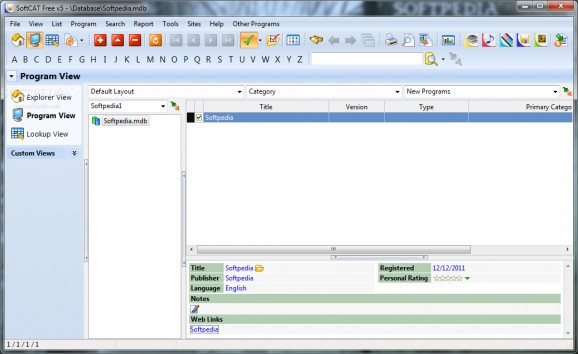Create databases with applications you own or have distributed throughout your business by filling in characteristic and custom fields with powerful filter and search utilities and more. #Organize software #Software organizer #Track keeper #Organize #Organizer #Sorter
Programs you use in your day-to-day activities either for leisure or work are commercial products and most of them come with a price tag and licenses. Large businesses need to keep track of all of these tools just like any other item in inventory. In this regard, SoftCAT Free offers a powerful platform on which to organize your programs in a database and include all there is to know.
In terms of design, the application sports a modern, professional look about it, with slightly customizable panels and an intuitive overall interface. Sorting, editing and navigation are all in plain sight and you can do just about anything with a few mouse clicks.
You notice practicality kicking in when the creation window is brought up. There seems to be a field for any requirement, ranging from general details to files you can attach regarding legal status or just notes. For even more flexibility, there is a large variety of customizable fields to include any details you consider don't have dedicated fields.
The creation window is pretty well-organized as well, with all categories stored in tab for quick access. Specialized fields such as dates or those that require numerical values are created in a simplified manner, with the date tool letting you pick from a calendar, or supported platform with corresponding check boxes for each.
Further browsing through categories might make you feel lost but not all fields are mandatory. On the other hand, you can include notes, attach files, documentation, license numbers and even user credentials so you know exactly who is using the specific program. There are more than twenty five custom fields, apart from which you can also add screenshots or websites from download path or homepage.
Once you created a thorough database, identification becomes incredibly easy. You can customize the view to get a detailed list of all your products, large or small icons or according to corresponding screenshots. Filters can be applied to narrow down results or you can access a simple or advanced search utility for even quicker identification.
The selected item's details are displayed in a panel in a cleverly arranged manner. The neat feature is that each attribute is highlighted and acts as a link, with the possibility to find similar items.
Last but not least, all these filters make work easier for generating reports or getting an idea of what needs to be enlisted. As such, a dedicated tool lets you gather up custom data in order to issue reports you can print out on a sheet of paper or save to file.
All things considered, SoftCAT Free is a powerful application management utility that every business, big or small can easily use to keep a tight inventory of computer items. The overall design lets you quickly accommodate, with thorough, yet incredibly easy to use creation and search utilities for an enhanced and practical experience.
What's new in SoftCAT Free 5.23:
- Export: HTML: Compact: Added a 'Cell spacing' property for the menu page to set the spacing between menu items.
- Export: HTML: Compact: "All" link can now be displayed either after the last letter, or on a separate row at the bottom of the menu (as in the previous version).
- Export: HTML: Compact: You can now specify which font to use for the overview list (both for the page title, and the list contents). In addition, you can set the text alignment, and vertical padding (space between the items in the list).
- Export: HTML: Compact: Overview list now displays the menu selection as the page title.
SoftCAT Free 5.23
add to watchlist add to download basket send us an update REPORT- runs on:
- Windows All
- file size:
- 11.8 MB
- filename:
- softcatfree_setup.exe
- main category:
- Others
- developer:
7-Zip
Bitdefender Antivirus Free
Context Menu Manager
ShareX
calibre
IrfanView
Windows Sandbox Launcher
4k Video Downloader
Microsoft Teams
Zoom Client
- 4k Video Downloader
- Microsoft Teams
- Zoom Client
- 7-Zip
- Bitdefender Antivirus Free
- Context Menu Manager
- ShareX
- calibre
- IrfanView
- Windows Sandbox Launcher