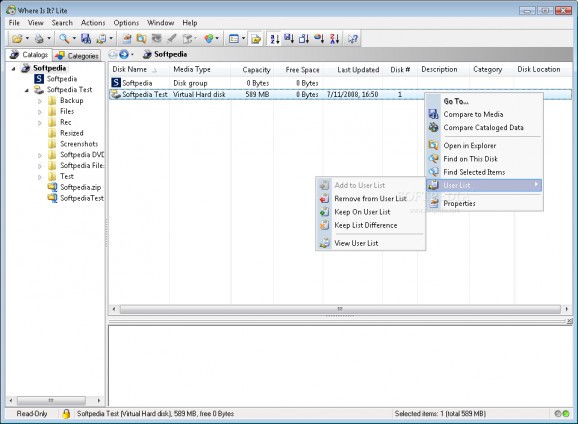A handy catalog browser that can be used as a front-end to media media like CD-ROMs. #Catalog browser #Browse catalog #Search catalog #Catalog #Browse #Explore
WhereIsIt? Lite only has read capabilities and can not be used to make or modify catalog data, but it can be freely used and distributed with your catalogs.
Serving as a catalog browser, it can be used as a front-end to media like CD-ROMs, included with many magazines today, or you can use it as a simple way to permit your customers and friends to view and browse through your catalogs.
While WhereIsIt? Lite is limited in functionality compared to the standard edition, it still has all the powerful browsing functions with searching and reporting support found in the full release. Only functionality that would in any way modify catalogs is missing in the Lite release.
Main features:
■ Suitable for beginners and advanced users WhereIsIt was designed to be a very adjustable program with lots of options for power users, as well as quick and easy to use with predefined default settings and wizards for all those who don't want to get their hands dirty.WhereIsIt supports Unicode encodings on all Unicode-capable Windows operating systems. Unicode allows you to represent and edit text in multiple languages and world writing systems side by side. WhereIsIt supports files with Unicode file names, allows Unicode in all user-editable data, and uses UTF-8 encoding for storing textual data in catalogs.
WhereIsIt doesn't use large and complex databases, all information is stored in a single catalog (.ctf) file, easily transferable to another computer, a friend, a public forum... as well as easy to backup. Share your data the easy way. Catalogs don't need to be installed in any way, they can just simply be opened in the program as document files, even on someone else's computer, while still retaining full functionality. Internal catalog file structure is optimized for very efficient access and small total size, allowing fast searches and small memory footprint, even with very large catalogs. For example, 30.000 files and folders (that's about five heavily populated CD-ROMs) will result in a catalog file approximately 1 MB in size - details may vary, depending on data structure and selected scanning options.
Every item in catalog includes detailed basic information about files and folders you would come to expect, like name, size, date, file attributes and similar, but WhereIsIt adds to that its own information it provides as a catalog program. For example, every item can include up to 32 KB textual description, a small thumbnail image, you can assign items custom-defined, multi-level categories or flags, you can even assign them so-called alias names, under which are they known in catalog - for example, if the real file name is to cryptic. When displayed in WhereIsIt, items can be colored according their type, assigned categories or flags... All of those can be used to find items you are looking for, or just make browsing your disk images a lot simpler and more fun.
Many of the often used compressed file formats can be handled during media scan, including ZIP, ARJ, RAR, CAB, LHA/LZH, TAR, ARC, ACE, ZOO, GZIP, BZIP2, 7ZIP, CBZ, CBR, PAK, HA, JAR, SFX... If so selected, compressed files can be presented as folders, showing their content inside. Files compressed inside archives can be extracted right out from WhereIsIt to any folder, or they can be viewed or launched with associated program with one click!
WhereIsIt supports any media type Windows can access as drive, including diskettes, CD-ROMs, DVDs, removable disks like iomega Zip, hard disks, network drives etc. It will recognize by name and collect useful data for most of them, too. WhereIsIt is compatible with all Windows-supported file systems, including FAT, FAT32, and NTFS. WhereIsIt does not use drive letters to reference cataloged disks, it is able to recognize them by their key properties, like type, serial number, formatted capacity, and similar. This way, it doesn't matter which drive is your media inserted in, WhereIsIt will find it, even on some other computer over the network.
WhereIsIt features a powerful multi-threaded searching, with detailed settings on what to search for, where to search and how to search. Use either Quick Search to quickly find your items by name or description, or start up Advanced Search with Search Expression Editor, allowing you to write complex search queries using the full rich set of available search criteria and Boolean logic operators. WhereIsIt provides quick shortcuts to search only in selected disks or folders, or you can search through previous search results or user list items, resulting in countless capabilities to combine multiple searches, narrow down results... Searching for duplicate items is in there, too, as well as comparing cataloged disk image to actual files on the media, and see what has changed since
System requirements
- 5 MB free hard disk space for program installation and catalogs.
- Mouse or other Windows-compatible pointing device strongly recommended.
What's new in WhereIsIt? Lite 3.96 Build 423:
- Minor maintenance release.
- Fixed errors when using Update All Disks function for mass updating in combination with certain settings, like ejecting disks after scanning.
- Minor user interface changes, for example redesigned language options.
- Other minor adjustments and improvements of both program and plugins, most of them targeted at improved stability in specific uncommon situations.
WhereIsIt? Lite 3.96 Build 423
add to watchlist add to download basket send us an update REPORT- runs on:
- Windows All
- file size:
- 3.1 MB
- filename:
- wiilite.zip
- main category:
- Others
- developer:
- visit homepage
Bitdefender Antivirus Free
calibre
Microsoft Teams
7-Zip
IrfanView
4k Video Downloader
Windows Sandbox Launcher
ShareX
Zoom Client
Context Menu Manager
- ShareX
- Zoom Client
- Context Menu Manager
- Bitdefender Antivirus Free
- calibre
- Microsoft Teams
- 7-Zip
- IrfanView
- 4k Video Downloader
- Windows Sandbox Launcher