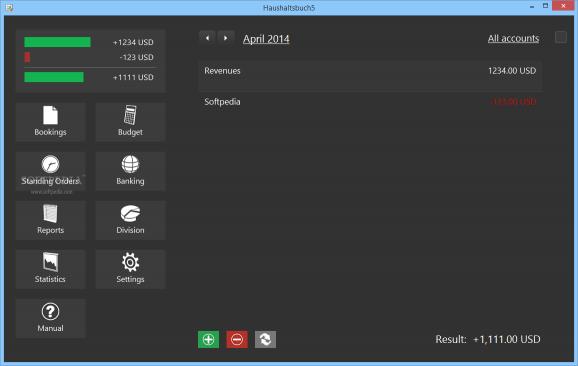A dependable application that allows you to organize and plan your budget, by storing and analyzing each expense and financial transfer. #Budget planner #Expense manager #Personal finance #Budget #Finance #Expense
Economics is a very complicated subject, with multiple areas that everyone has to be aware of on some level. Budget book is an application that tries to offer itself as a complete tool for users to manage their finances and as many aspects of possible of their economic situation. With areas for banking, budget, orders, reports and statistics.
Budget book's layout is very modern, with a design that is reminiscent to various phone and computer standard interfaces. The way the buttons and icons are set up would not look out of place on a touchscreen on a personal device. The familiar layout helps make the complicated content more accessible. Despite the advanced nature of the application, most users will not feel lost.
The most commonly used features, such as adding a source of revenue, expense or transfer are all in the main window and accessible independent of any menu. The application does have an issue with the content translation, some areas are still in German regardless of the chosen language, a clear oversight, but something that could be easily fixed.
Budget book offers multiple areas that are all built around a calendar system, to organize all transactions by each month. However, the calendar just displays the month, the days are not included, which means any holidays, bank holidays and important events cannot be scheduled into it. The application could easily be expanded into a personal organizer as well, yet it is not included.
The program does include many useful additions though, Budget book can support multiple user accounts with password protection. A currency converter is also available within the application, allowing users to select their currency, as well as others, allowing users to designate the exchange rate, although it provides no automatic exchange rate updater. The rest of the features are based about creating a budget, managing bank transfers, monitoring your incoming revenue and expenses, as well generating various reports and statistics.
Budget book is a well rounded, well designed tool that most users will be satisfied with. Unfortunately, the application does almost everything, which only makes what it doesn't do painfully obvious. The lack of an interactive calendar in the main window is an issue that, if fixed, would be a massive improvement. Still, it is a high quality program that users should feel comfortable using and working with as their primary financial tool.
Budget book 7.23
add to watchlist add to download basket send us an update REPORT- runs on:
-
Windows 11
Windows 10 32/64 bit
Windows 8 32/64 bit
Windows 7 32/64 bit - file size:
- 17.2 MB
- filename:
- hbuch7.exe
- main category:
- Others
- developer:
- visit homepage
Zoom Client
Microsoft Teams
calibre
Context Menu Manager
ShareX
Windows Sandbox Launcher
7-Zip
Bitdefender Antivirus Free
4k Video Downloader
IrfanView
- Bitdefender Antivirus Free
- 4k Video Downloader
- IrfanView
- Zoom Client
- Microsoft Teams
- calibre
- Context Menu Manager
- ShareX
- Windows Sandbox Launcher
- 7-Zip