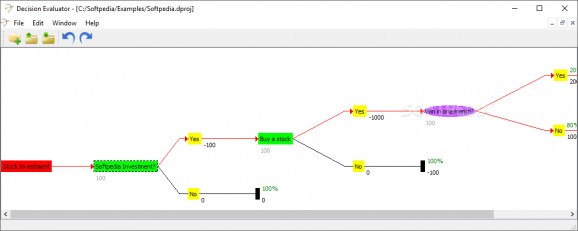Comes in handy for business managers and regular individuals alike, providing a way to keep track of all the scenarios a decision might lead to. #Decision tree #Make decision #Event probability #Decision #Probability #Scenario
Taking every scenario into consideration when making a decision is the way to make sure that the unexpected will not occur. Whether we are talking about financial and business decisions or personal ones, the process is the same: you choose one option and face the consequences.
Whether you are a business manager, a consultant, an investor or, why not, a regular individual, Decision Evaluator can come in handy when you have to choose between one or more options.
This application assists you in performing a decision tree analysis to cover all the possible outcomes of your initial decision. In other words, it is a decision support tool that helps you build a graph to model the decision process and all the possible consequences, with additional information regarding costs and wins.
The simplicity of the application is striking, but you must take the time to learn how decision trees are built to get the most out of it. You start by creating a new project, which will be the primary node of your new flowchart-like structure. To progress, you must right-click and add new decisions, situations, or options, although it would probably have been better to also have a toolbar and shortcuts to manage nodes.
Decision nodes are represented by squares and generate two or more "Yes/No" options, with different costs. Displayed as circles, chance nodes can result in two or more possible options of type "Yes" and "No" (or "True" and "False"), with different probabilities. By default, the application only inserts two options, with equal chances, but you can easily add more. Last but not least, end nodes are represented by rectangles and automatically show the outcome of your decision tree.
Decision Evaluator can be used in practice, in different circumstances. For instance, it can serve as a tool for deciding upon stock investment, as it can store the payoff for each step. In this case, you can leave it to the application to determine what is the best path to take to minimize the loss or maximize the win.
While a decision tree can definitely help you in choosing between multiple options, you have to make sure you don't rule anything out when building it. A healthy dose of objectivity is required to make sure the offsets are realistic.
Decision Evaluator 0.8
add to watchlist add to download basket send us an update REPORT- runs on:
-
Windows 10
Windows 2008
Windows 2003
Windows 8
Windows 7
Windows Vista
Windows XP - file size:
- 13.7 MB
- filename:
- DecisionEvaluator_Win32_Setup.exe
- main category:
- Others
- developer:
- visit homepage
Bitdefender Antivirus Free
Context Menu Manager
calibre
IrfanView
Zoom Client
Windows Sandbox Launcher
ShareX
4k Video Downloader
7-Zip
Microsoft Teams
- 4k Video Downloader
- 7-Zip
- Microsoft Teams
- Bitdefender Antivirus Free
- Context Menu Manager
- calibre
- IrfanView
- Zoom Client
- Windows Sandbox Launcher
- ShareX