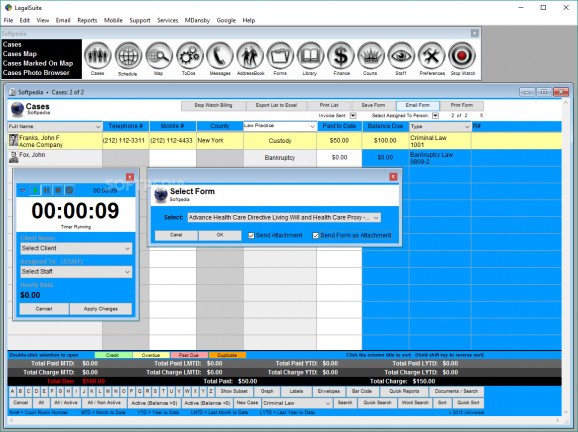Practice law-related work with this comprehensive software solution that offers complex features and an essential range of case management tools. #Case management #Law software #Attorney organizer #Attorney #Case #Law
Law practice and legal case management involve complex undertakings that require efficient scheduling and organizing of different resources. Users who carry out their work in that industry might find it difficult to maintain all their documents and information organized and easily accessible. Legal Suite was created to help overcome such problems and it will offer users with a comprehensive solution for an efficient management of all law-related procedures and resources.
The application provides users with a coherent interface that offers its features in a relevant layout, with both extensive contextual menus and also quick-access buttons. Users will find no trouble in accessing its tools and will be satisfied with its intelligent feature layout.
Legal Suite offers numerous tools for law practice and legal firms management and users will benefit from a great collection of useful features, divided logically according to their characteristics. Legal cases can be defined, with endless details about the customers’ credentials, users are able to define to-do lists, send email messages with ease, straight from the application or manage their address book.
Users can schedule their case appearances, access a thorough database of standardized forms or enter and browse reports / books in the internal library module. A mapping feature is also provided, where the location of the customers or courts can be easily viewed and users can also manage their finances or monitor their staff.
Demanding users who work in law-related lines of work will be satisfied with the high number of settings that this software provides. Legal Suite comes with an ample degree of customization for its features and users will be able to adjust the characteristics of their cases, client entries, schedule or library of reports to match their preferences.
A dedicated preferences module is available and in there users will be able to define and customize a considerable number of settings for the application features, printing, formatting, dropdown lists, case characteristics, mailing procedures and much more.
Inexperienced users however might be confused by the overwhelming amount of available settings and features that this suite offers and we recommend them to refer to the in-depth program documentation that manages to cover all of its essential aspects.
Legal Suite is a very good software solution for attorneys and law-involved people who look for a trustworthy software for efficiently managing their legal undertakings. It will provide a generous collection of essential tools and customization options that will surely satisfy the requirements of law firms. However, novice users must be warned that this software package is quite complex and might require some amount of documentation prior to its use. The single issue that is worth mentioning is the fact that the application’s start-up takes a long time and this might bother impatient users.
Legal Suite 2020 1.0.2
add to watchlist add to download basket send us an update REPORT- runs on:
-
Windows 10 32/64 bit
Windows 8
Windows 7
Windows Vista
Windows XP
Windows 2K - file size:
- 88.8 MB
- filename:
- LSW.exe
- main category:
- Others
- developer:
- visit homepage
calibre
Zoom Client
Context Menu Manager
IrfanView
Bitdefender Antivirus Free
Windows Sandbox Launcher
Microsoft Teams
4k Video Downloader
7-Zip
ShareX
- 4k Video Downloader
- 7-Zip
- ShareX
- calibre
- Zoom Client
- Context Menu Manager
- IrfanView
- Bitdefender Antivirus Free
- Windows Sandbox Launcher
- Microsoft Teams