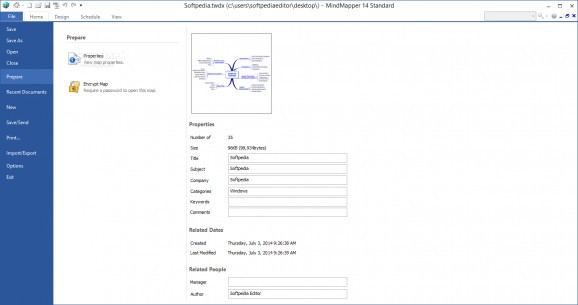A complex and useful mind mapping software that enables you to create diagrams of important business, management, work or school projects. #Mindmap editor #Map editor #Edit mindmap #Mindmap #Scheduler #Mapper
Visualizing a project greatly helps in the development process. This is why schematics are made in the initial steps of any important activity, providing a safe method and a suitable testing ground to express all ideas. In this regard, MindMapper Standard offers you a powerful workspace in which anyone can organize thoughts and ideas for personal tasks or business projects.
A proper impression is made right from the start, with the popular office suite layout wrapping all features in a highly-intuitive design. The ribbon toolbar lets you quickly access all areas of interest, such as design, home, schedule and view, each packed with various tools. There's also a side panel to easily import objects or navigate through existing ones.
From the design to the polished objects and elements you work with, everything is eye candy. Customization plays an important role, with various color themes to make the workspace suit your style, but also related to drawing tools and text, so you can create unique mind maps for any type of activity.
However, there are so many options at your disposal that make it rather difficult to start. Various presets can be added from a rich library of cliparts and other objects, or you can start off by creating topics through text input. You don't have to pick a style from the start, with the application letting you apply shapes and boundaries at any given moment.
External documentation can be used. File support is decent, both for import and export, with files like JRM, MAP, TXT, DOC, XML and MM being suitable targets. Saving a project also lets you generate an image under popular formats or directly print it out on a sheet of paper.
The application comes in handy for both personal and work related activities. A built-in scheduler lets you keep track of events, with a calendar you can bring up for better management of your work. What's more, objects can be equipped with an abundance of extra elements, such as notes, emails, folders, files and URLs.
Bottom line is that MindMapper Standard lives up to expectations through rich content and proper implementation of features. Accommodation is the least of your worries thanks to the pleasant design, while customization keeps you minutes to hours on end creating and adjusting every object in your workspace. Schedulers let you manage your time, with files support helping you use documentation and export options further adding to flexibility. It's got a lot of potential under the hood, daring you to take it for a spin.
MindMapper Standard 21.9206s(22)
add to watchlist add to download basket send us an update REPORT- runs on:
-
Windows 10 32/64 bit
Windows 2008
Windows 2003
Windows 8 32/64 bit
Windows 7 32/64 bit
Windows Vista 32/64 bit
Windows XP 32/64 bit - file size:
- 143 MB
- filename:
- MM21StdEng.exe
- main category:
- Others
- developer:
- visit homepage
7-Zip
4k Video Downloader
calibre
Zoom Client
ShareX
Bitdefender Antivirus Free
Context Menu Manager
Microsoft Teams
Windows Sandbox Launcher
IrfanView
- Microsoft Teams
- Windows Sandbox Launcher
- IrfanView
- 7-Zip
- 4k Video Downloader
- calibre
- Zoom Client
- ShareX
- Bitdefender Antivirus Free
- Context Menu Manager