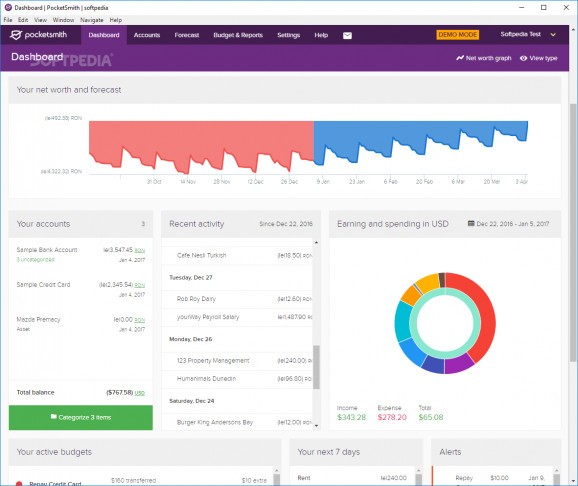Take advantage of a comprehensive, modern and smooth-running budgeting app that has an interesting approach towards forecasting your future cash situation. #Buget Planner #Transaction Manager #Cash Flow Forecast #Budget #Cash Flow #Forecast
Keeping track of our personal spendings is something that most of us are quite accustomed to. Fortunately, there is an overwhelming number of budgeting apps out there, for all our devices.
Evidently, choosing the right personal finance tool depends greatly on your preferences, which can be a very complex subject. Nevertheless, if you are in the market for such a utility, then PocketSmith should definitely be on your list of possible candidates.
Only available as a web-app until recently, PocketSmith is a comprehensive, modern and very attractive personal finance application with a strong emphasis on accurately forecasting your future cash situation. Evidently, the more info you feed into it (investments, spending patterns, savings, etc.,) the more accurate the predictions and the results will be.
Subsequent to a surprise-free and quick installation process, you are prompted to create a PocketSmith account, if you do not already have one. Please note that you can use your current Google account to simplify the process to a great extent.
Even from the first seconds of interaction with the app, the fact that this is a modern, very smooth-running and well-thought-out piece of software becomes quite evident.
Upon first launching the app, you are greeted by a 'Quick-start tutorial' that provides you with a tour of the app's main sections and features. While we are on the subject, we highly recommend that you try out the DEMO MODE with samples of financial data, as it might help reduce the time needed to get accustomed with the app.
The Dashboard offers you a visually-pleasing and comprehensive view concerning your finances and your financial activity, while the top toolbar offers quick access to all the app's sections and features. Without a doubt, the app's highlight is its smart budget calendar which allows you to schedule bills and savings in order to forecast your financial future.
Its emphasis on predictions becomes even more palpable when you go through the app's other sections. For example, the app even includes sections that portray various 'What-if scenarios, ' and it can also enable you to project daily balances up to 30 years in advance if you choose one the paid plans.
We should also point that PocketSmith allows integration with Xero, that it comes with support for over 10.000 financial institutions from all over the world and the fact that it can easily create reports on your spendings and earnings within a specific time frame.
Lastly, PocketSmith can be run on all major OSes out there, namely Windows, macOS and Linux, but please take into account that the app is currently in a Beta development stage.
PocketSmith is an extremely capable financial application that has a lot going for it. Unlike some similar apps that forget all about user accessibility in their neverending pursuit of offering tons of 'unique' features, PocketSmith manages to stay simple enough for the average user, while packing a decent set of features to make it a worthy competitor for the top apps of its category.
PocketSmith 0.4.1
add to watchlist add to download basket send us an update REPORT- runs on:
-
Windows 11
Windows 10 32/64 bit
Windows 8 32/64 bit
Windows 7 32/64 bit - file size:
- 69.8 MB
- filename:
- PocketSmithSetup.exe
- main category:
- Others
- developer:
- visit homepage
Zoom Client
ShareX
calibre
Windows Sandbox Launcher
IrfanView
4k Video Downloader
7-Zip
Context Menu Manager
Microsoft Teams
Bitdefender Antivirus Free
- Context Menu Manager
- Microsoft Teams
- Bitdefender Antivirus Free
- Zoom Client
- ShareX
- calibre
- Windows Sandbox Launcher
- IrfanView
- 4k Video Downloader
- 7-Zip