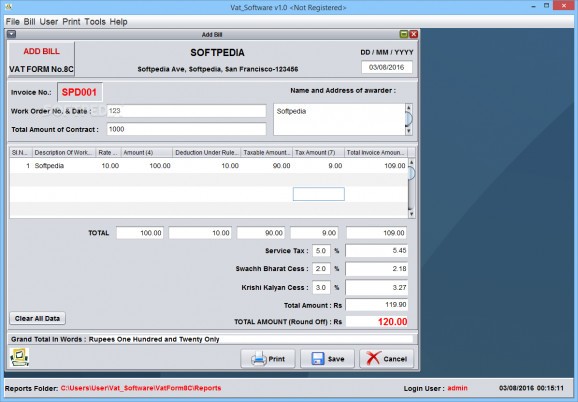Manage your company's sales more effectively by easily creating and printing bills, with the help of this straightforward Java-based application #Create bill #Print bill #Billing software #Bill #Sales #Finance
Few businesses write invoices by hand anymore, as billing applications can perform this task much more quickly, while also avoiding potential mistakes.
Vat Software is a relatively simple program designed to provide your company with a quick and easy solution for creating and printing bills. It is easy enough to use, but it lacks some important functions and features an outdated interface.
Vat Software is certainly not difficult to configure, but it is worth noting that Java Runtime Environment needs to be available on your computer before the application can be installed.
Once the setup process has been completed, you need to input your company’s details, as this information will be listed on the printed bills. Lastly, you can specify where database backups should be stored.
Unfortunately, Vat Software does not allow you to store your products, rates and customers in the database. Because of this, you need to enter all of them manually every time you add a new bill.
Also, the program does not provide you with any financial statistics, and you cannot view a complete list of all the bills that have been created. The built-in search function can help you find specific items, but it is rather difficult to use.
Moreover, the default currency, the rupee, cannot be replaced, which means the program can only be used in certain regions.
Vat Software is designed as a multi-platform application, and it is written entirely in Java. Sadly, as is often the case with Java-based programs, the UI is rather disappointing.
The various modules are opened in separate windows within the main program window, and they are sometimes difficult to manage. Also, the application is not exactly eye-catching.
On the whole, Vat Software is a software utility that may prove to be helpful if you are looking for a simple, no-nonsense billing solution. It offers a limited array of features, however, and it is drawn back by its outdated UI.
Vat Software 1.0
add to watchlist add to download basket send us an update REPORT- runs on:
-
Windows 8 32/64 bit
Windows 7 32/64 bit
Windows Vista 32/64 bit - file size:
- 60.4 MB
- filename:
- VatSetup.zip
- main category:
- Others
- developer:
- visit homepage
Bitdefender Antivirus Free
4k Video Downloader
Zoom Client
Windows Sandbox Launcher
Microsoft Teams
IrfanView
Context Menu Manager
7-Zip
calibre
ShareX
- 7-Zip
- calibre
- ShareX
- Bitdefender Antivirus Free
- 4k Video Downloader
- Zoom Client
- Windows Sandbox Launcher
- Microsoft Teams
- IrfanView
- Context Menu Manager