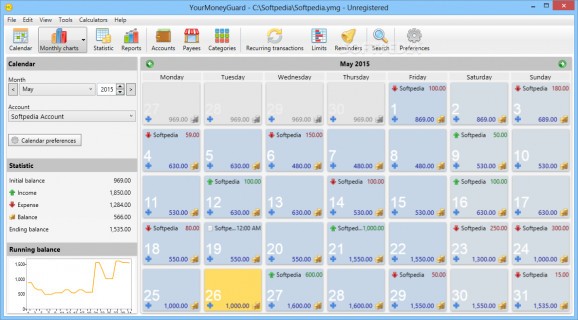Organize your monthly income and expenses, view charts, statistics and much more, with this comprehensive budget management application. #Budget Manager #Budget Organizer #Expense Manager #Budget #Expense #Income
Whether you like it or not, money is what makes today's world go round. The amount of effort put into doing your job is supposed to determine your income, but each month you have to spend a portion of it on food, utilities and leisure. Luckily, there are various computer applications like YourMoneyGuard that aim to help you better plan your budget.
The application sports a modern design, with visually appealing menus, highlighting areas upon mouse hover, as well as intuitive icons attached to buttons you use to manage your funds. Accommodation is not an issue and if you find the application useful, there's even a portable version to use on the go.
You need to take your time and set up several details in order to fully take advantage of what the application has to offer. One of the main aspects is setting up accounts to determine where your money comes from and where it goes.
Nearly every aspect is customizable, with options only giving you the possibility to add new entries, but no preset profiles. This enhances flexibility because you only need to provide name, budget details, date info and notes in case you need to remember something.
In order for the application to know how calculus to be done to provide balance info, you can set up income and expense categories and subcategories. With the help of a reminder utility you can leave time-related worries in the hands of the application to alert you when it's time to pay bills, for instance.
Moreover, scheduling is also possible by setting up recurring transactions. With all details and categories you created, you can set when and how money flows, whether to stop after a specific number of occurrences or by the end of a specific date, as well as a few more details.
All of your project elements are displayed in a calendar view in the main window. You can edit them on the spot by clicking the specific day it's in. you can switch to a statistics view with several criteria you can adjust to view only tasks and transactions of interest.
Last but not least, the application gives you the possibility to export graphs and calendar to file, as well as a few document types for numerical data. A handful of reports can be generated, which comes in handy for justifying money flow in various scenarios.
All things considered, we can safely state that YourMoneyGuard is a neat funds management application you can also use on the go so you know exactly how money reaches your pocket, as well as when and how it leaves. A large variety of customization options make it suitable for various environments and situations, while the modern and clever design quickly gets you up and running.
What's new in YourMoneyGuard 2.12:
- recurring transaction improvements: monthly patterns, weekday/weekend parameters
- new calendar theme added (Calendar preferences)
YourMoneyGuard 2.12 R1
add to watchlist add to download basket send us an update REPORT- portable version
- This is the portable version of the application. An installable version is also available: Portable YourMoneyGuard
- runs on:
-
Windows 10 32/64 bit
Windows 8 32/64 bit
Windows 7 32/64 bit
Windows Vista 32/64 bit - file size:
- 3.8 MB
- main category:
- Others
- developer:
- visit homepage
calibre
IrfanView
7-Zip
4k Video Downloader
Microsoft Teams
Context Menu Manager
Bitdefender Antivirus Free
Windows Sandbox Launcher
ShareX
Zoom Client
- Windows Sandbox Launcher
- ShareX
- Zoom Client
- calibre
- IrfanView
- 7-Zip
- 4k Video Downloader
- Microsoft Teams
- Context Menu Manager
- Bitdefender Antivirus Free