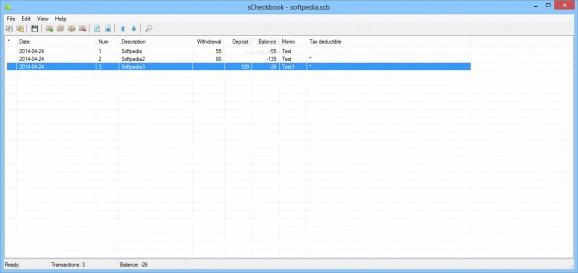A simple and straightforward application you can use to keep track of your withdrawals and deposits, with the possibility to export data to CSV. #Track Finance #Manage Checkbook #Manage Budget #Checkbook #Finance #Balance
Since everything revolves around money, it’s a good idea to keep your budget and transactions under close watch. There’s a bit more accuracy when done on a computer, and specialized applications like sCheckbook are suitable examples of how easy it is to manage your budget, and generate reports of transactions.
First of all, the application skips you both the time and effort needed to go through a setup process. This allows you to use it on other computers besides your own, directly from a USB flash drive, without having to worry that something happens to the target PC, because registry entries remain intact.
The application allows you to create more checkbooks, which are merely containers used to hold all types of transactions. Checkbooks are saved under specific file formats, which you can store in a safe place. Moreover, you can export details of a checkbook in the form of a report either as a HTML, or CSV file.
Creating transactions requires little effort on your behalf. Several fields need to be filled in, such as date, number, description, memo, amount, the type which can either be withdrawal or transaction, whether or not it’s tax deductible, and reconciled. Values can later on be edited, and reconciliation state switched at the press of a button.
All transactions are shown in the main window, with column headers for all fields you fill in the creation process. Clicking them creates a custom filter. On the other hand, you’re free to use dedicated controls to manually arrange them in the list, or simply drag them in a specific spot.
Taking everything into consideration, we can say that sCheckbook is a practical application you can use to better handle transactions from multiple accounts. Each is saved under a different file you can load and edit at any moment. Transactions are easy to create, while export options allow you to generate HTML, or CSV reports.
What's new in sCheckbook 1.1.3 Build 1:
- sCheckbook now opens the last used SCB file on launch.
sCheckbook 1.1.3 Build 1
add to watchlist add to download basket send us an update REPORT- runs on:
-
Windows 10 32/64 bit
Windows 8 32/64 bit
Windows 7
Windows Vista
Windows XP - file size:
- 470 KB
- filename:
- sCheckbook.zip
- main category:
- Others
- developer:
- visit homepage
4k Video Downloader
Bitdefender Antivirus Free
calibre
ShareX
Microsoft Teams
IrfanView
7-Zip
Context Menu Manager
Windows Sandbox Launcher
Zoom Client
- Context Menu Manager
- Windows Sandbox Launcher
- Zoom Client
- 4k Video Downloader
- Bitdefender Antivirus Free
- calibre
- ShareX
- Microsoft Teams
- IrfanView
- 7-Zip