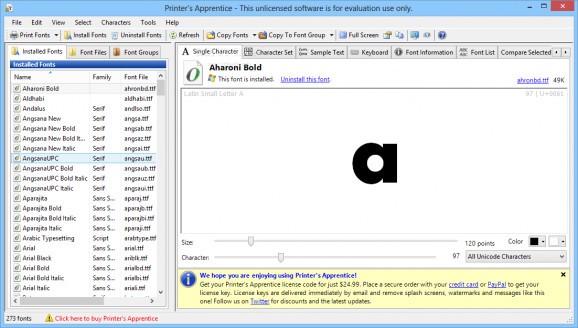A simple to use application which allows you to manage your font files, to organize them, add new ones and preview the layout of a printed page. #Font manager #Keyboard chart #Manage font #Font #Keyboard #Chart
Printer's Apprentice is a reliable software that enables you to organize, sort and modify font files, as well as configure printer settings. The application enables you to preview the layout of your printed page, test font sizes and type in sample texts. You can test all the capabilities of a font before printing the file.
A font file is a document that contains several glyphs of custom sizes, that correspond to letters and buttons on the keyboard. In order to correctly use a font file, you need to install it on your computer and make sure it is recognized by your text editor and supported by the printer. Many times, when a font is incorrectly installed, it cannot be recognized by the computer or other hardware and it is replaced with the default font.
Printer's Apprentice can help you install the desired fonts in the proper way, as well as organize them into groups or families. You can preview all the characters contained in a specific font file, by selecting it from the list. You may easily view each character individually, in custom size. Moreover, you can insert a sample text and preview the layout of the printed page.
Printer's Apprentice can assist you in correctly installing or uninstalling the selected fonts, as well as preview the print layout. You can easily create font catalogs and sample sheets, in which to include the selected typefaces. Moreover, you may easily select two or more font files, from the list and compare them in the dedicated tab.
The software also allows you to create font families or groups, then sort the installed fonts, based on their type, and format. You can create your own font file, and save it as one of the supported formats, TrueType or Open font. You may easily copy special characters from typeface files to other applications that do not support text editing. Thus, you may copy the symbol and paste it in the desired application or use the key shortcuts to introduce the character’s code.
With Printer's Apprentice, you can make sure that the fonts you wish to use are correctly installed or uninstalled and supported by the printer. You can easily modify a font file or create your own set of glyphs, that match letters from the keyboard. The software is a suitable tool for creating custom alphabet fonts, or using symbols and other characters in a text editing software.
What's new in Printer's Apprentice 8.2.40.1:
- NEW: Added support for fonts installed for specific uses. The Windows 10 October 2018 Update (version 1809) added the ability for individual users to install fonts that will only be seen by them when they are logged in. Unfortunatly, these fonts *cannot* be managed with third party utilities (such as this). But this version adds additional support for dislaying the status of these fonts.
- NEW: Added improved support for identifying fonts installed for individual users on Windows 10 (1809). This will result in fewer fonts being listed with an "unknown" font file.
- NEW: Updated code signing certificate used for application and setup program.
- FIX: Fix for "illegal characters in path" error crash on load.
Printer's Apprentice 8.2.40.1
add to watchlist add to download basket send us an update REPORT- runs on:
-
Windows 10 32/64 bit
Windows 8 32/64 bit
Windows 7 32/64 bit - file size:
- 12.7 MB
- main category:
- Others
- developer:
- visit homepage
ShareX
calibre
Context Menu Manager
Microsoft Teams
7-Zip
IrfanView
Zoom Client
4k Video Downloader
Windows Sandbox Launcher
Bitdefender Antivirus Free
- 4k Video Downloader
- Windows Sandbox Launcher
- Bitdefender Antivirus Free
- ShareX
- calibre
- Context Menu Manager
- Microsoft Teams
- 7-Zip
- IrfanView
- Zoom Client