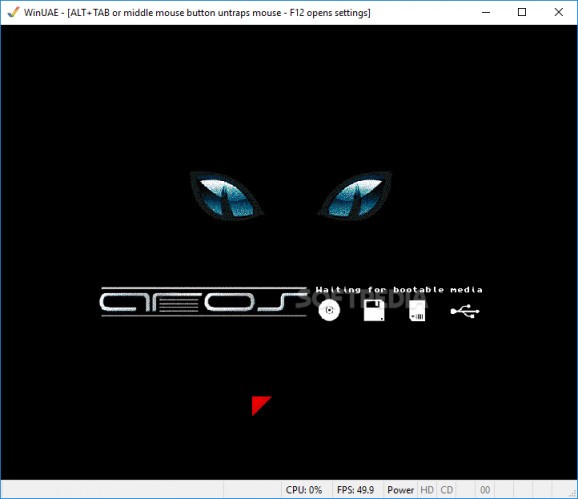A feature-packed and intuitive software solution that servers as an emulator for the discontinued Commodore Amiga range of personal computers. #Bsdsocket emulation #Amiga emulation #Amiga emulator #Bsdsocket #Emulation #Emulate
WinUAE has been designed as a software solution capable to emulate the old Commodore Amiga computers and allow you to run programs built specifically for this type of computing machine.
Installing the application on the system is a swift process that does not require too much effort from the user.
Immediately after launch the program seeks the appropriate system ROM file. This can be added from the configuration panel, which is quite extensive and includes numerous options for a more enjoyable experience.
Apart from including multiple presets for hardware emulation WinUAE also allows making some adjustments for a better balance between the compatibility and the necessary CPU power.
It can also emulate drives and offers the possibility to tinker with plenty of settings related to both hardware components as well as the host machine.
As far as the emulated hardware is concerned, WinUAE supports multiple CPUs and provides control over the emulation speed, CPU frequency and cache size.
The chipset, along with the memory settings and the storage drives, are also subject to customization. You can choose the type of the floppy that has to be emulated and CD and hard drives (a special file is required for storing the modifications).
Among the settings touching on the host computer the user can configure the display and the sound system. However, there are option relating to the game ports, too.
There is also the possibility to configure the input options, which include support for the mouse.
WinUAE seems to have everything it takes for proper emulation of the ancient hardware so that you can load specific content and relieve the days of the past. The application is developed specifically for aficionados that know exactly where to find all the necessary resources.
What's new in WinUAE 5.2.0:
- New features/updates:
- MacroSystem DraCo emulation. Full emulation except V-Lab Motion video board which is totally undocumented. Amiga clone without Amiga custom chips.
- Picmatic Marbella Vice light gun laser disc arcade game is now fully working.
WinUAE 5.2.0
add to watchlist add to download basket send us an update REPORT- PRICE: Free
- portable version
- WinUAE Portable
- runs on:
-
Windows 11
Windows 10 32/64 bit
Windows 8 32/64 bit
Windows 7 32/64 bit - file size:
- 8.2 MB
- filename:
- InstallWinUAE5200.msi
- main category:
- Others
- developer:
- visit homepage
4k Video Downloader
calibre
Bitdefender Antivirus Free
Zoom Client
Windows Sandbox Launcher
Microsoft Teams
IrfanView
ShareX
7-Zip
Context Menu Manager
- ShareX
- 7-Zip
- Context Menu Manager
- 4k Video Downloader
- calibre
- Bitdefender Antivirus Free
- Zoom Client
- Windows Sandbox Launcher
- Microsoft Teams
- IrfanView