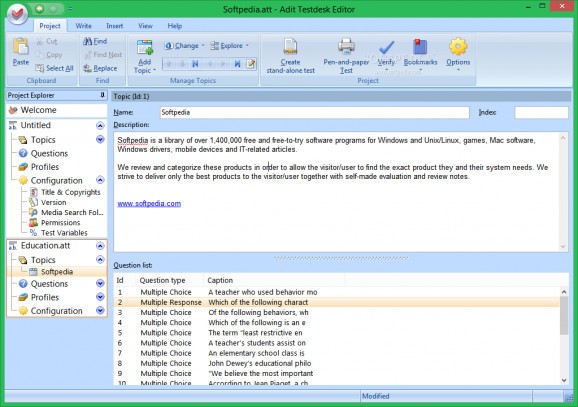Build, organize and manage different tests categories with various degrees of complexity, customize queries, run and grade tests. #Build test #Run test #Test analyzer #Builder #Test #Question
Adit Testdesk is a feature-rich and user-friendly application designed to offer a quick and simple method of composing, organizing, managing and correcting various exams, surveys or assignments. The questions are similar to the standard paper-based forms, such as multiple choice, draw-and-connect, fill-in-the-blank and other known types of quizzes.
It's wrapped in a well-organized and modern interface divided into three parts, the first being the project explorer panel displayed in a tree view, followed by the topic and the subject lists.
When the program is run for the first time, it asks what you want to do next between creating a new test or opening an existing project from the computer in ATT or ATTX format.
If the first option is selected, it lets you choose the type of form you want to make like assignment, personality quiz, survey, or script, each providing distinct attributes. It's possible to import projects from TXT, RTF, XML, or CQ6 files.
Some basic details are needed at the beginning such as a title, author, web link if available, copyright, and the theme of that record. Zero credit is granted for each incorrect answer, and you receive full credit if you get all the answers right. In the personality test, you are the one who decides how many points should be given for every answer option, and no replies are considered wrong.
The survey's main purpose is to gather as much data as possible for future analysis, and the script mode lets you evaluate the results without a limit, but this requires some programming knowledge. Before entering questions, an individual profile is needed with info like name and description. The tool shows all the added types.
Each piece of examination comes with two panels, one for inserting answers, a topic and caption, and another showing the tab with the amount of points received for the right answers along with feedback from the author.
The app provides a wide range of editing and formatting functions, like different font types and styles, colors, bold, italic, as well as bullet and number list, paragraph alignment, and indent adjustment. Plus, you can insert a time limit for some tests, in addition to images (e.g. JPEG, BMP, GIF, ICO, TIFF), multimedia files, hints, case studies, and tables.
To sum it up, Adit Testdesk is a sophisticated and reliable tool that comes in handy when you want to generate different types of exams, quizzes or surveys, as well as add and customize questions for each category.
What's new in Adit Testdesk 3.0 Build 4726:
- 64-bit Edition
- High DPI support
- Math Equations in Text Editor
- Styles in the Text Editor
Adit Testdesk 3.0 Build 4726
add to watchlist add to download basket send us an update REPORT- runs on:
-
Windows 10 32/64 bit
Windows 2003
Windows 8 32/64 bit
Windows 7 32/64 bit
Windows Vista 32/64 bit
Windows XP
Windows 2K - file size:
- 60.5 MB
- filename:
- atd2_en_trial.msi
- main category:
- Others
- developer:
- visit homepage
Bitdefender Antivirus Free
Microsoft Teams
Zoom Client
Windows Sandbox Launcher
ShareX
Context Menu Manager
IrfanView
calibre
7-Zip
4k Video Downloader
- calibre
- 7-Zip
- 4k Video Downloader
- Bitdefender Antivirus Free
- Microsoft Teams
- Zoom Client
- Windows Sandbox Launcher
- ShareX
- Context Menu Manager
- IrfanView