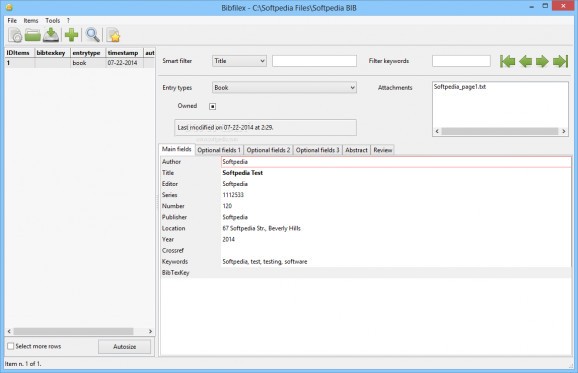A reliable software designed to create and to manage archives of bibliographical items according to Biblatex structure and rules. #Book Catalog #Document Cataloger #Organize Collection #Catalog #Organizer #Collection
Bibfilex is a user-friendly software designed to help you create BibTex keys for books, articles, collections, manuals, patents, periodicals or references. The main purpose of Bibfilex is to help you organize and keep a record of the books or other documents, while working in a user-friendly, centralized interface.
The software enables you to create different types of BibTex keys, for several kinds of publications, such as books, articles, references, reports, thesis, references or manuals. Each type of publication features certain prerequisites, which is why Bibfilex offers several templates.
You can simply add a new item to the current BibTex key, select the type of publication, then fill in the required fields. Thus, the main fields contain the name of the author, title of the publication, year and other specific fields for each type of bibliographic item. You may enter optional information in the dedicated fields, as well as insert an abstract or a review. The BibTex key name is automatically generated by the software, based on the data in the main fields.
The software enables you to modify any BibTex key at any time, as well as insert special characters, such as various symbols from European alphabets. You can attach various kinds of documents to each BibTex key, or set searching filters. The smart filter can easily be accessed from the software’s interface and it supports customizing, with multiple conditions.
You can search for a certain item based on any of the available fields, which constitutes a powerful feature. Thus, you may easily identify or sort items by annotations, volume number, even the ISBN code. The software enables you to insert citations, by following the Latex rules, in order to copy the information from one field to clipboard and paste it to another source.
With Bibfilex you can easily create BibTex keys for each publication you own, then arrange or sort all the entries, by using the powerful filtering system. You may organize the desired bibliographic items based on any type of information, including large categories, such as title, author, but also year, annotations, translator, page number or foreword.
What's new in Bibfilex 1.2.8:
- Better MacOS packaging and shortcuts.
- The menu item "Copy formatted citation" has been removed from the Windows version since it cannot work properly.
- Bugs fixing.
Bibfilex 1.2.8
add to watchlist add to download basket send us an update REPORT- runs on:
-
Windows 10 32/64 bit
Windows 8 32/64 bit
Windows 7 32/64 bit
Windows Vista 32/64 bit
Windows XP - file size:
- 1.6 MB
- filename:
- Bibfilex_1.2.8-win32-setup.zip
- main category:
- Others
- developer:
- visit homepage
7-Zip
Windows Sandbox Launcher
Microsoft Teams
IrfanView
Bitdefender Antivirus Free
ShareX
Context Menu Manager
calibre
4k Video Downloader
Zoom Client
- calibre
- 4k Video Downloader
- Zoom Client
- 7-Zip
- Windows Sandbox Launcher
- Microsoft Teams
- IrfanView
- Bitdefender Antivirus Free
- ShareX
- Context Menu Manager