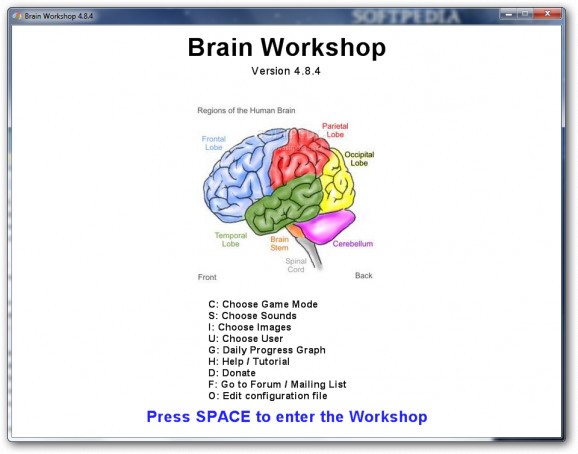A Dual N-Back app that can be customized and run in manual mode so you can take either big or small steps in improving your memory. #Dual N-Back game #Mental exercise #Mental game #Mental #Mental #Exercise
Brain Workshop is an application designed to help you increase your memory skills.
It’s based on the dual n-back task which is said to enhance working memory and fluid intelligence. The method that the application uses involves remembering a sequence of spoken letters and displayed squares in a tic-tac-toe pattern. While the application plays the sounds and places the squares in random positions you have to match the corresponding images with the sounds.
It’s a rather confusing technique to exercise your memory but the application makes it easy to try it out. Brain Workshop displays a user-friendly interface which explains the entire process to you and if in auto mode you get overwhelmed, it’s possible to switch to manual and set the application to run at a pace that is soothing to you.
When you enter the workshop area, the app displays the keyboard shortcuts that you will be using. Choosing the game type, selecting the sounds, images and changing the mode is done with the use of the keyboard. The only time you use the mouse is when you try to make the associations during the test.
The devised test is fairly complex and you can see that the application tries to replicate it as as best as possible when you choose the game mode, o rather create it. Brain Workshop enables you to choose whether you want to use test parameters such as position, color, image, audio and arithmetic. Combining these and others factors generates variations of the test which take up names such as Triple N-Back, Dual N-back, Arithmetic N-Back and so on.
Brain Workshop keeps track of all your test sessions and generates a progress graph with indicators for maximum and average score.
In closing, if you’re looking to improve your memory or are simply looking for a new challenge you can certainly try Brain Workshop.
What's new in Brain Workshop 4.8:
- Changed config.ini file format. Existing config.ini files will be renamed and replaced. Users will have to migrate their customizations manually.
- Added Multi-stim modes, whereby objects appear in two to four places
- in the 3x3 grid at the same time. Objects can be differentiated either by image or by color.
- Added Crab modes. In crab modes, you have to reverse every N stimuli when matching, so that in 3-back, if the stimuli you saw were the first line below, then you would be matching them against the second line
Brain Workshop 4.8.4
add to watchlist add to download basket send us an update REPORT- runs on:
-
Windows 7
Windows Vista
Windows XP - file size:
- 10.3 MB
- main category:
- Others
- developer:
- visit homepage
ShareX
Windows Sandbox Launcher
Microsoft Teams
7-Zip
Zoom Client
Context Menu Manager
IrfanView
4k Video Downloader
calibre
Bitdefender Antivirus Free
- 4k Video Downloader
- calibre
- Bitdefender Antivirus Free
- ShareX
- Windows Sandbox Launcher
- Microsoft Teams
- 7-Zip
- Zoom Client
- Context Menu Manager
- IrfanView