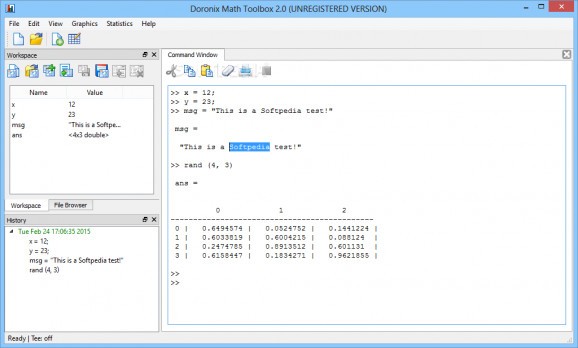Evaluate mathematical expressions, perform calculations and generate graphs or plots within a user-friendly and intuitive working environment. #Computing environment #Implement algorithm #Programming language #Algorithm #Compute #Implement
Doronix Math Toolbox is an application dedicated to numerical computing that can help you implement mathematical algorithms, build and evaluate simple to complex functions by using the instructions and commands of a specific programming language.
The application can work with multiple variables and supports numbers, strings and boolean data.
Aside from the basic mathematical operations (addition, subtraction, multiplication and division), the application also provides support for more advanced expressions containing exponentials, logarithms, hyperbolic, inverse and trigonometrical functions, square and cube roots and known constants, such as Pi.
It supports commands for rounding numbers and determining remainders or modules, calculating factorials, vectors and matrices, converting values to radians, checking whether a number is even or odd, verifying a number's sign and so on.
A neat feature of Doronix Math Toolbox is its capability to generate graphs for any mathematical function. This is done using the 'plot' function, which opens the created graph in a new tab, automatically scaling it to fit the window size. You can save the result as a picture on your hard drive or print it on paper directly from the application.
The application comes with a series of features meant to ease your work. One example is the 'Workspace' area, where all the contents of the 'Command' window are displayed, or the 'History' pane, which can be used to re-run a previously used function.
For those who interacted even a bit with a programming language, Doronix Math Toolbox should not pose great difficulties.
With its intuitive interface and simple layout, it can help you evaluate expressions and perform calculations with ease. Even so, you might want to take a look at the documentation to learn about the commands that can be used to parse expressions and generate plots.
What's new in Doronix Math Toolbox 2.0:
- Commands make_matrix(), make_matrix2(), labels(), text(), arrow(), clear_text(), join(), add_output(), clear_output(), new_output(), print_output(), hold_output(), unhold_output(), add_heading1(), add_heading2() are described for version 2.0 and higher
- Commands scatter(), boxplot(), group() , sort(), ugroup(), freq(), hline(), vline(), textbox(), html_table(), load_csv(), save_csv() are described for version 1.0.8 and greater.
Doronix Math Toolbox 2.0
add to watchlist add to download basket send us an update REPORT- runs on:
-
Windows 8 32/64 bit
Windows 7 32/64 bit
Windows Vista 32/64 bit
Windows XP - file size:
- 10.6 MB
- filename:
- DoronixMathToolboxSetup.exe
- main category:
- Science / CAD
- developer:
- visit homepage
4k Video Downloader
calibre
Zoom Client
7-Zip
ShareX
IrfanView
Microsoft Teams
Context Menu Manager
Bitdefender Antivirus Free
Windows Sandbox Launcher
- Context Menu Manager
- Bitdefender Antivirus Free
- Windows Sandbox Launcher
- 4k Video Downloader
- calibre
- Zoom Client
- 7-Zip
- ShareX
- IrfanView
- Microsoft Teams