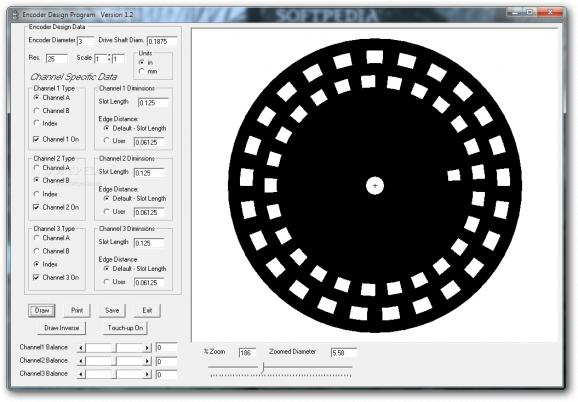Easily create rotary encoders with up to three contact layers by specifying size values and spacing, then print out the design or export as picture. #Create encoder design #Design wheel model #Wheel designer #Wheel #Design #Create
At the core of every activity there’s a simple action caused according to a yes or no response. The computer functions that way too, and even specific electronic triggers get tasks accomplished starting from one of these answers. In robotics, rotary encoders help make these decisions, and you can create such objects with specialized applications like Encoder Design.
Don’t let the name trick you into thinking otherwise, because the application has absolutely nothing to do with audio or video encoders. What’s more, it can easily be used on the go since it doesn’t require installation in order to function as intended.
On the visual side of things, the application looks like it’s pulled from the last decade, but this is only to keep accommodation simple and help you focus better on details. Come to think of it, this simplicity is more of an advantage, because you have to do with many numerical values you don’t want to get messed up.
There’s no preset or any templates to load. The preview area is empty by default, and you need to press Draw in order to get numerical values transformed into visual representation. You can do this without modifying anything at first, just so you know what default values represent, and what you might need to tweak to get the desired encoder.
A great deal of flexibility is provided in terms of the encoder output itself. Thanks to the decent set of features, it lets you create encoders with up to three contacts, or channels as they’re named here. You don’t have to use all of them, but if you decide to, options are similar in the creation process.
Various choices and numerical value fields need to be tampered with. Sadly, the result is not generated in real-time, so you need to Draw each change to see the effect. The creation process is restricted to the main window, with no other elements that pop up.
Various size specifications need to be set, for length, diameter, type, and spacing. However, there’s no option to bring a ruler on-screen, nor show indications on the design, thus putting accuracy a bit at risk in the process.
When you’re done editing and the design suits your needs, the application gives you the possibility to save it as an image, but only under the BMP format. On the other hand, you can directly print it out on a sheet of paper.
All things considered, we can state that Encoder Design is a practical utility with which to design even complex rotary encoders, print them out, or simply save design to local file. However, The build process itself can take a little accommodation time, and changes are not applied in real time, which has a major impact on practicality.
Encoder Design 1.2
add to watchlist add to download basket send us an update REPORT- runs on:
- Windows All
- file size:
- 72 KB
- filename:
- Encoder_Design12.exe
- main category:
- Others
- developer:
- visit homepage
7-Zip
IrfanView
calibre
4k Video Downloader
Context Menu Manager
Zoom Client
Windows Sandbox Launcher
Microsoft Teams
ShareX
Bitdefender Antivirus Free
- Microsoft Teams
- ShareX
- Bitdefender Antivirus Free
- 7-Zip
- IrfanView
- calibre
- 4k Video Downloader
- Context Menu Manager
- Zoom Client
- Windows Sandbox Launcher