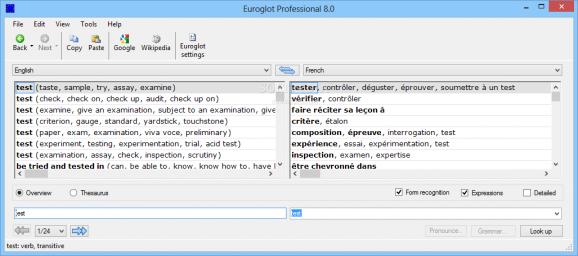You can work with this simple yet very effective application to translate entire sentences or look up words from several different languages. #English to French #Translate sentence #Machine translation #Translator #Translate #Translation
Euroglot Professional is a comprehensive and reliable piece of software whose main function is to help you translate as accurately as possible whole sentences or just words from one language into another, with just a few moves of your mouse.
The application is user-friendly, featuring a rather basic and unimpressive user interface. It supports the input of several different languages, namely Dutch, English, French, German, Spanish and Italian.
The main window of Euroglot Professional features three different viewing modes, namely 'Overview', 'Detailed' and 'Thesaurus'. In 'Overview', the tool presents you with all the meanings of a word, along with synonyms and idioms, listing both primary and secondary translations.
The 'Thesaurus' offers you the wider explanation of a word, comprising entire concepts and closely related terms in both languages, featuring a main translation, in bold, and a secondary one in regular font.
The 'Detailed' view can be used at the same time both with 'Overview' and 'Thesaurus' simply by ticking the proper checkbox. This will provide you with an extensive translation of all the input terms, along with other secondary or related meanings.
Euroglot Professional also features a 'Grammar' function that displays a series of information about the term, such as the singular and plural form, the diminutive, the indefinite plural and other details, depending on the class of word that you want to work with.
The tool features an 'Automatic Translation' module that enables you input lengthy pieces of text into the source language panel and click on the 'Translate' button to obtain the equivalent in the target language. It makes use of a variety of Internet search engines, like Google, Bing or Wikipedia in order to offer you accurate phrases.
To conclude, Euroglot Professional is a useful and efficient program that can successfully assist you in converting texts from one language to another, providing you with reasonable results.
Euroglot Professional 8.0.1
add to watchlist add to download basket send us an update REPORT- runs on:
-
Windows 8
Windows 7
Windows Vista
Windows XP - file size:
- 163 MB
- filename:
- Euroglot Professional 8.0.msi
- main category:
- Others
- developer:
- visit homepage
Zoom Client
IrfanView
Bitdefender Antivirus Free
ShareX
Context Menu Manager
Windows Sandbox Launcher
Microsoft Teams
4k Video Downloader
calibre
7-Zip
- 4k Video Downloader
- calibre
- 7-Zip
- Zoom Client
- IrfanView
- Bitdefender Antivirus Free
- ShareX
- Context Menu Manager
- Windows Sandbox Launcher
- Microsoft Teams