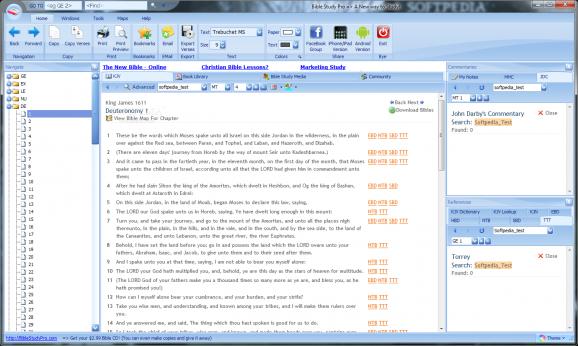Powerful and complex application which enables you to study the Holy Bible, by providing you multiple versions of it, as well as dictionaries #Study Bible #Read Bible #Bible map #Bible #Study #Religion
Bible Study Pro is a software tool whose purpose is to help you understand the teachings of the Bible, by giving you access to multiple versions of the Bible, dictionaries and commentaries.
The installation process does not offer you to download or add new products that are not required so that the program can properly work, and it is over in a jiffy. Aside from that, the interface you are greeted by sports an intricate design. This means that it might prove a bit difficult to handle, especially for people that do not possess so much previous experience.
Nonetheless, you should know that Help contents are provided online, as well as tutorials, so that interested individuals can learn how to get around it.
Bible Study Pro lets you easily access multiple Holy Books, as well as references, dictionaries and commentaries. Aside from that, you can create your own notes using many of the text editing tools integrated, and navigate seamlessly through all chapters of the Bible, with the help of a folder structure.
It is possible to use a search function, download more Bibles from the Internet, copy verses to the Clipboard, e-mail them to others or save them to the hard drive, in a TXT format. You can add bookmarks and manage them, access topic and verse guides, as well as create a list of all your favorite verses. A live map can be consulted, so that you can view where cities mentioned in the Holy Book are, and you can also change the view type and font parameters.
In conclusion, Bible Study Pro is a well-rounded piece of software, and a good choice for people interested in studying the Bible. It has a good response time and enough options to satisfy all user categories. However, it has not been updated in quite a while.
What's new in Bible Study Pro 1.2.0.0:
- New Ribbon UI added
Bible Study Pro 1.2.0.0
add to watchlist add to download basket send us an update REPORT- runs on:
- Windows All
- file size:
- 28.1 MB
- filename:
- BibleStudyPro.exe
- main category:
- Others
- developer:
- visit homepage
4k Video Downloader
Bitdefender Antivirus Free
Zoom Client
Microsoft Teams
7-Zip
ShareX
calibre
Windows Sandbox Launcher
Context Menu Manager
IrfanView
- Windows Sandbox Launcher
- Context Menu Manager
- IrfanView
- 4k Video Downloader
- Bitdefender Antivirus Free
- Zoom Client
- Microsoft Teams
- 7-Zip
- ShareX
- calibre