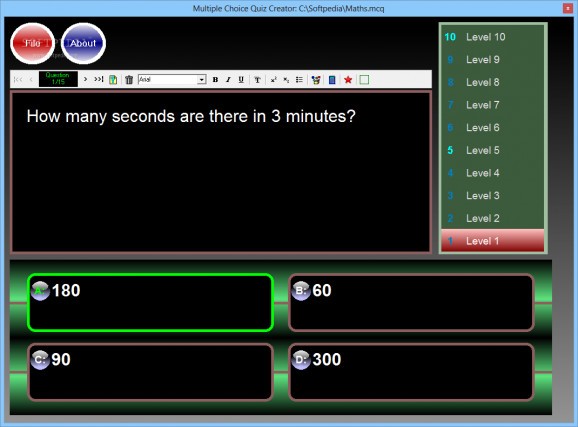A straightforward and simple piece of software designed to help you create and customize quizzes with single or multiple choice questions. #Create quiz #Quiz creator #Generate quiz #Quiz #Generate #Create
Multiple Choice Quiz Creator is an easy-to-use and time saving software solution that helps you create tests and quizzes for educational purposes within the classroom or your household.
Because the interface is simple and interactive it is best suited for novice users and it is ideal for teachers who use whiteboards or projectors. The application includes three different play modes and it's image automatically adjusts to any type of screen, monitor, panel or display.
The software utility comes packed with two built-in programs, a Player and an Editor. The MCQ Editor provides you with a WISWIG view of the quiz file, that allows you to create tests while displaying how changes affect the newly created quiz. Plus, you are given the possibility to download or upload other quizzes from the File Repository.
The built-in editor resembles the player as to get you accustomed with the display and how questions look like. You are allowed to move questions from one category to another, add new ones or import them from another MCQ quiz or formatted text file. At any time, you can remove specific or all questions from a category.
Symbols and pictures can be used to create suggestive and accurate questions. In case you want to create math questions, the equation editor comes in handy. Plus, the built-in calculator helps you compute complex equations that cannot be mentally solved. Moreover, you can use buttons, highlight and underline the text in your questions.
Once you have created your quizzes, you can begin configuring the MCQ Player. Two display modes are available, Multi Player Mode and Timed Questions Mode, so you can choose which one best suits your purposes.
Even tough the program is easy-to-use, there might be users who would benefit from a help file that is nonexistent in this version. Also, to make the interface more appealing some improvements are in order. Otherwise, the program is quick to respond to tasks and did not cause problems during the installation process.
What's new in Multiple Choice Quiz Creator 7.0.01:
- Added SxS.manifest files to the installation package to use Microsoft Side-by-side assembly technology. this technology allows the OCX files to be used without having to register them with the operating system. So far all test on XP, Win 7 and Win 8 machines have shown this to be an effective method for the use of these controls without registering them and hence use MCQC from a USB pen drive on a machine that has never had TPIM installed on it. There are no more system registry settings and hence both the quiz program and the editor program are effectively 'stand-alone'.
- Removed the ability to be able to change the size of text in the editor for different paragraphs or words in a question or answer box. Changing the size of the text for a highlighted selection, changes the size of all the text in the whole textbox. This is to allow for better display of the text in the Quiz program which will now automatically resize the text for each question and answer based on how much of it there is and the display size available to the software.
- When used on a system with a screen resolution greater or equal to 1024 x 768 the software will no longer attempt to change the screen display size, it just resizes itself to fit the screen keeping the controls in proportion to each other.
- Added the ability to be able to format characters / words with a highlighter in order to stand out even further in the question or answers.
Multiple Choice Quiz Creator 7.0.01
add to watchlist add to download basket send us an update REPORT- runs on:
- Windows All
- file size:
- 4.2 MB
- filename:
- MCQC.zip
- main category:
- Others
- developer:
- visit homepage
Windows Sandbox Launcher
Microsoft Teams
4k Video Downloader
ShareX
Zoom Client
Context Menu Manager
IrfanView
calibre
7-Zip
Bitdefender Antivirus Free
- calibre
- 7-Zip
- Bitdefender Antivirus Free
- Windows Sandbox Launcher
- Microsoft Teams
- 4k Video Downloader
- ShareX
- Zoom Client
- Context Menu Manager
- IrfanView