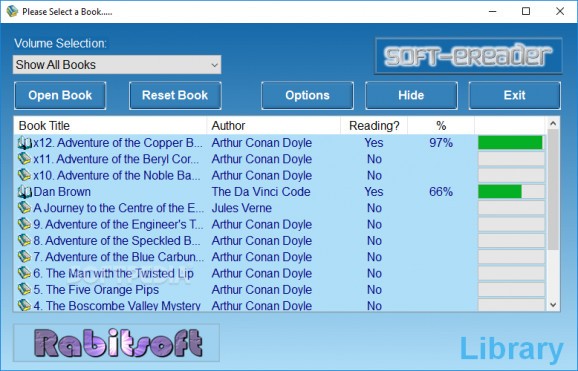A straightforward book reader that comes packed with several classical books that can be viewed and marked as finished with ease. #Ebook reader #Read ebook #Reading progress #Ebook #Reader #Book
Many well-known writers have published over the centuries exciting and mysterious novels or romantic poems to send the reader directly into an unknown universe. The primary purpose of the books is to relax you after a stressful day at work and bring that dreamy and beautiful atmosphere.
However, several classical books put their mark on history by providing amazing scenarios and characters, making the reader entranced to read and discover more. Soft-eReader brings you a few of those records directly on your computer, for you to view.
Once the swift installation is complete, the app automatically launches, showing all the available titles in a simple list. The layout is self-explanatory and user-friendly displaying a volume selector in the upper part of the window, and five buttons, to open and reset items, hide it from sight, and configure several options.
The records are shown in random order, which can be corrected by pressing one of the filters (title, author, reading). Each book comes with a completion reading percentage, for you to know how much you viewed. Among them, you can find Dan Brown, Arthur Conan Doyle, and Jules Verne. Sadly, you don't have the option to open your own books and read them, nor the ability to download others from the developer's site.
Double-clicking on an item, loads and displays it in a separate window. Here you can increase and decrease the font, search for specific words, print it, and mark it as finished. What's more, the tool comes with an auto-scrolling, whose speed you can adjust, by dragging the slider up or down. Plus, the options can be hidden, for a more basic reading.
The bottom line is that Soft-eReader is a useful and accessible application created to provide an easy way to read several classical books using auto-scrolling and marking them as completed. The fact that new records can't be added makes the user unmotivated to discover its functions.
What's new in Soft-eReader 1.48:
- New books and fixes
Soft-eReader 1.48
add to watchlist add to download basket send us an update REPORT- runs on:
-
Windows 10 32/64 bit
Windows 8 32/64 bit
Windows 7 32/64 bit - file size:
- 1.7 MB
- filename:
- Soft-eReaderDemo.exe
- main category:
- Others
- developer:
- visit homepage
Context Menu Manager
7-Zip
Windows Sandbox Launcher
ShareX
4k Video Downloader
Zoom Client
Microsoft Teams
Bitdefender Antivirus Free
calibre
IrfanView
- Bitdefender Antivirus Free
- calibre
- IrfanView
- Context Menu Manager
- 7-Zip
- Windows Sandbox Launcher
- ShareX
- 4k Video Downloader
- Zoom Client
- Microsoft Teams