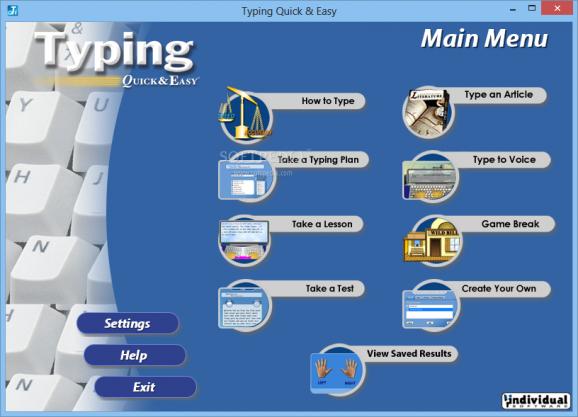Work on your typing skills, improve your accuracy or learn about finger position on the keyboard, take tests and monitor your progress with this application. #Typing tutorial #Improve typing #Take typing test #Lesson #Type #Test
Those who rarely lay their hands on a keyboard find it difficult to get accustomed to the position of letters on the QWERTY layout. Improving typing speed requires a lot of practice, while accuracy highly depends on the finger positioning. Typing Quick & Easy can assist you in improving your typing skills by providing lessons and exercises that can enhance typing precision and speed.
The application applies teaching methods whose efficiency is proven in practice, allowing beginners to learn the correct position of the hand on the keyboard (including the numeric keypad section and split keyboards) and help them type texts without looking at the keyboard to find the character they are looking for.
Thanks to its collection of tests with multiple difficulty levels, more experienced typists can also benefit from using it. Timed tests can help them strengthen their skills, while the accuracy analysis results allows them to identify the problematic areas. Aside from the predefined lessons that Typing Quick & Easy provides, you can also create your own.
In order to make the learning experience much more pleasant, the application enables you to load your own songs and plays them during lessons or tests.
Speed is determined by measuring the number of words that are typed in a minute and results are displayed for each keystroke, finger, left or right hand and keyboard line. You can view your progress by setting the program to cumulate the statistics for the last 10 tests you took.
Due to the interactive games and tests, Typing Quick & Easy makes typing practice an entertaining activity. Relying on advanced learning techniques, it can help you build basic typing skills, correctly assess your abilities, detect your weaknesses and ultimately, improve your words-per-minute rate and your dexterity.
Download Hubs
Typing Quick & Easy is part of these download collections: Typing Tutors
Typing Quick & Easy 17.1
add to watchlist add to download basket send us an update REPORT- runs on:
- Windows All
- file size:
- 190 MB
- filename:
- QNTT17v17.1Setup.exe
- main category:
- Others
- developer:
- visit homepage
4k Video Downloader
7-Zip
calibre
Bitdefender Antivirus Free
IrfanView
Microsoft Teams
ShareX
Context Menu Manager
Zoom Client
Windows Sandbox Launcher
- Context Menu Manager
- Zoom Client
- Windows Sandbox Launcher
- 4k Video Downloader
- 7-Zip
- calibre
- Bitdefender Antivirus Free
- IrfanView
- Microsoft Teams
- ShareX