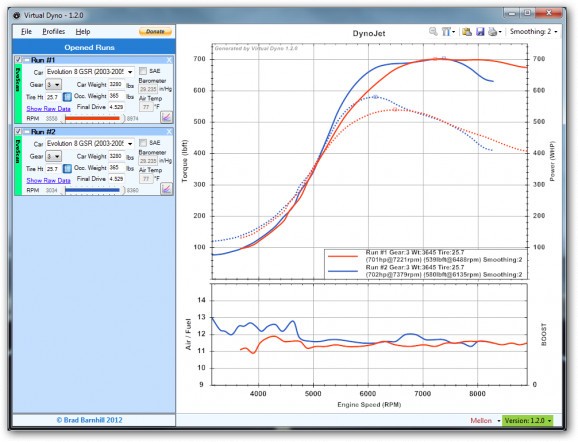View horsepower and torque of your car by analyzing logs from any make and model you find amongst presets or you manually add, with options to save graphs. #Car information #Horsepower statistics #Engine speed #Car #Engine #Horsepower
Technology doesn't just mean beefy computers, large TV sets or smart mobile devices. Cars also benefit from evolution, with an abundance of makes and models on the market to take you from one place to the other. Just like computers, vehicles have different configurations and with applications like Virtual Dyno you can get an idea of just how powerful your wheels are.
Visually speaking, the interface is rather simple and all tools you get to work with are in plain sight, with no other windows or tabs to overwhelm you. Most of the space is used to generate graph representations of data, with a side panel providing quick access and details about profiles you use.
The application did its homework and comes with an impressive array of cars that are equipped with various technical details. These can be used when creating profiles, with a simple selection of make and model being enough to get it ready.
However, if you don't find the car you want, there's an integrated editor with which to add custom entries. These can be added to existing categories, or in new ones. The process is easy, with several fields like make, model, weight, drag coefficient, gear count and a few more at your disposal.
All seems to run smooth but you stumble upon the first obstacle when you want to put a profile under the scope. Although these can be easily selected, cars are not enlisted up for the dyno run. This is because you need to import log files found under formats like CSV, TXT or MSL, which are MegaSquirt Logs. The second obstacle is that you simply can't generate such logs out of existing entries, which is a pity considering the amount of presets and possibility to customize them.
Once you get your hands on a supported file it's displayed in the runs panel. Multiple entries can be active at a time, with details being differentiated through colors in the graph. This comes in handy for comparing multiple models, with options to modify technical details on the spot to see how you can get more juice.
Depending on what interests you the most, you can choose what the graph to display, with options for legend, data points, horsepower and torque. A few export options let you send the graph to your clipboard to insert in other projects, export it as several types of images, or directly print out results.
Taking everything into consideration, we can say that Virtual Dyno leaves the impression of a powerful engine under the hood, but giving it gas reveals that it's outrun by others of its kind. The amount of presets are decent, with options to create your own further adding to practicality. However, it hits a brick wall because of the lack of performing dyno operations on created profiles.
Virtual Dyno 1.2.1
add to watchlist add to download basket send us an update REPORT- runs on:
-
Windows 8
Windows 7
Windows Vista
Windows XP - file size:
- 718 MB
- filename:
- VirtualDyno_Setup.exe
- main category:
- Others
- developer:
- visit homepage
ShareX
4k Video Downloader
7-Zip
Bitdefender Antivirus Free
Microsoft Teams
IrfanView
Zoom Client
Windows Sandbox Launcher
Context Menu Manager
calibre
- Windows Sandbox Launcher
- Context Menu Manager
- calibre
- ShareX
- 4k Video Downloader
- 7-Zip
- Bitdefender Antivirus Free
- Microsoft Teams
- IrfanView
- Zoom Client