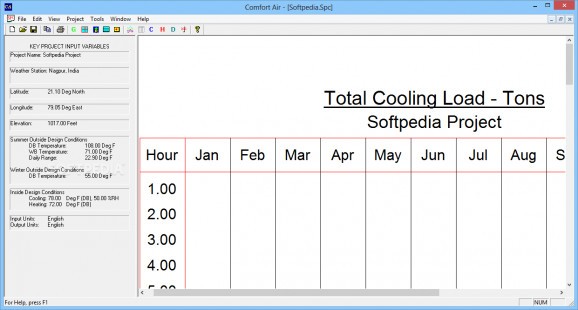A complex piece of software developed for performing calculation and analysis operations of commercial heating and air conditioning hourly loads. #Heat calculator #Air conditioner calculator #Heat analysis #Heat #Air conditioner #Cooling
ComfortAir HVAC Software is an advanced and efficient application whose main function is to assist users in calculating the hourly load of various air conditioning machines, using information from weather stations all over the world.
After installing the program on their systems, users can start new projects right away, either by clicking on the ‘New’ button in ComfortAir HVAC Software’s ribbon or by selecting the equivalent option from the ‘File’ menu.
The ‘General Project Data’ option from the ‘Project’ menu enables users to enter the name, designer, address and date of the current record, then choose a weather location that is closest to theirs.
The next step consists of setting the frequency levels for the ‘Cooling Outside Temperatures’ and the ‘Heating Outside Temperatures’ by checking the preferred option. Moreover, users will need to input the inside design conditions for cooling and heating, specifically the number of degrees.
Subsequently, users will need to choose a ‘Description of Roof Construction’ from the thirteenth offered alternatives, then set the proper answer for a series of questions meant to determine the type of space the project is for. Similarly, they will need to opt for a wall construction group, the number of hours during which the lights are on and configure their functioning schedule.
Additional information refers to the total hours of occupancy and the number of individuals in the room, the used appliances and laboratory equipment, as well as the run duration of power and electronic equipment. Users will also need to select the glass type for the building envelope along with several other related details, finally completing the configuration of the project, so users can obtain the results they are after.
System requirements
- 24 Mb RAM
- 3.2 Mb free space
Limitations in the unregistered version
- Only one weather station out of the 1,989 supported in the full version
What's new in ComfortAir HVAC Software 4.0:
- Menu item Tools/ Options now gives the user the option to change display size and font size, as well as input and output units.
- Whenever data is copied from the view, a message box now appears to confirm that the data is successfuly copied to the clipboard.
- The total number of weather stations supported by ComfortAir has increased from 1,071 in previous versions to 1,989 in Version 4.0. In addition, the weather data now has the same format as the data in the ASHRAE Fundamentals 2001 handbook.
- It is now possible to view, print and copy all the data that the user puts into the program. These include weather data, building data, etc.
ComfortAir HVAC Software 4.0
add to watchlist add to download basket send us an update REPORT- runs on:
- Windows All
- file size:
- 1.5 MB
- filename:
- ComAir40Demo.exe
- main category:
- Others
- developer:
- visit homepage
Context Menu Manager
ShareX
7-Zip
Windows Sandbox Launcher
4k Video Downloader
Zoom Client
Microsoft Teams
Bitdefender Antivirus Free
calibre
IrfanView
- Bitdefender Antivirus Free
- calibre
- IrfanView
- Context Menu Manager
- ShareX
- 7-Zip
- Windows Sandbox Launcher
- 4k Video Downloader
- Zoom Client
- Microsoft Teams