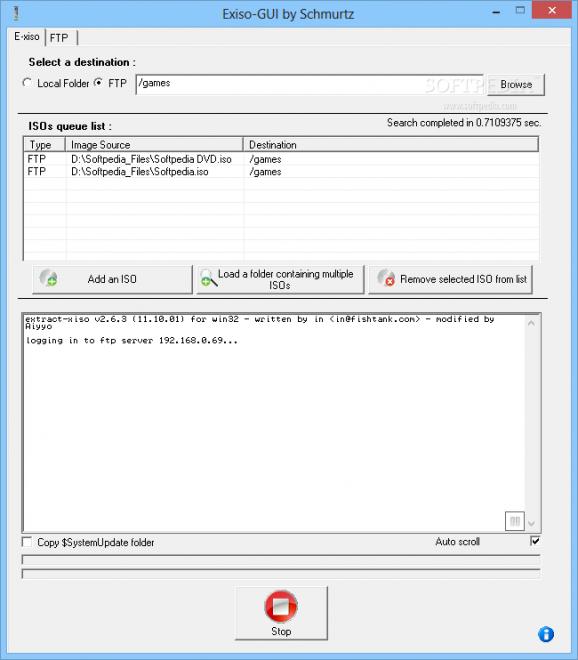An intuitive and user-friendly application designed to extract XBOX 360 ISO files, with the possibility to upload them to a FTP server. #ISO extractor #XBOX ISO extractor #Extract XBOX ISO #XBOX #ISO #Extractor
Exiso-GUI is an efficient and reliable program designed to extract XBOX ISO files with a speed that’s superior to an average archive extractor, as well as to upload the extracted content to your XBOX via FTP.
Most file extractors feature support for the ISO format, but the majority of them fail to provide a fast outcome, up to the point where such an extraction can take hundreds of minutes.
Especially designed for XBOX images, Exiso-GUI comes to prove anyone that’s ever doubted the existence of a speedier alternative wrong, boasting a very powerful extraction engine that outputs the results in a very fast manner.
Wrapped up inside a simple design, the program’s main GUI is nothing out of the ordinary, but is intuitive and user-friendly enough so as not to create confusion regarding its features.
Exiso-GUI is able to process ISO files individually, as well as a whole list of images, then to output them to a folder of your choice or directly to the XBOX, via a FTP connection.
Before you engage in performing such an upload, it is a must to navigate over to the FTP section and to configure the connection properly, otherwise endeavors to upload to your XBOX device won’t be successful.
Simply enter the address of the FTP server, together with your username and password (anonymous connections are permitted) and hit the ‘Connect’ button. Downloading content from the XBOX to your computer is also an option.
Moreover, it is possible to create a XEX menu with the aid of the Quickboot utility that generates local copies of XEX without the need of performing complicated operations.
Exiso-GUI could really benefit users who own a large collection of XBOX ISO files and need a speedy program to extract their contents. The FTP client is an added benefit, making it easier to transfer files between your computer and your XBOX device.
What's new in Exiso-GUI 1.0.0.7:
- Update exiso.exe: extract-xISO V2.6.3, now supports ISO Type XGD3 (as amended by Aiyyo, version 2.7 of Somski is strongly discouraged because it
- suffers from some bugs on the FTP).
- Simplification of the interface: improving the ergonomics of the interface and some cosmetic issues (tab order, button icons more explicit ...)
- Double click on an iso image from the list to view the files it contains
Exiso-GUI 1.0.0.7
add to watchlist add to download basket send us an update REPORT- runs on:
-
Windows 8 32/64 bit
Windows 7
Windows Vista
Windows XP - file size:
- 1.8 MB
- filename:
- setup_Exiso_GUI_US.exe
- main category:
- Others
- developer:
- visit homepage
calibre
Bitdefender Antivirus Free
7-Zip
Context Menu Manager
Zoom Client
Microsoft Teams
ShareX
4k Video Downloader
Windows Sandbox Launcher
IrfanView
- 4k Video Downloader
- Windows Sandbox Launcher
- IrfanView
- calibre
- Bitdefender Antivirus Free
- 7-Zip
- Context Menu Manager
- Zoom Client
- Microsoft Teams
- ShareX