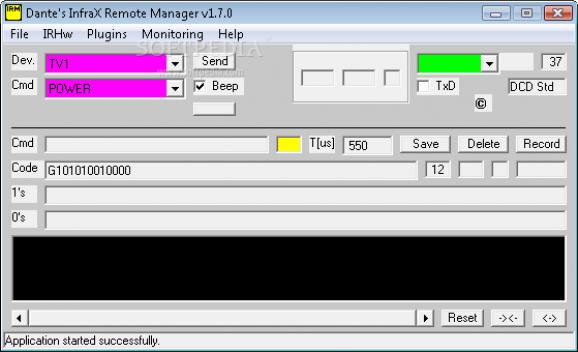The main purpose of this application is to use Infrared or Bluetooth enabled devices in order to control home equipment in remote mode. #Infrared manager #Remote manager #Remote device #Infrared #Remote #Manager
Infrared Remote Manager is a small, yet reliable utility that aims to control your home equipment remotely via a Infrared device. It acquires information about such gadgets, sends it to the PC, transforming it into a bridge that facilitates various remote operations.
There are many uses for Infrared Remote Manager, some of which involve outstanding control over your home devices. It relies on Bluetooth and Infrared enabled phones in order to command a PC application, for instance or to detect presence.
Subsequently, it can be used to master up to ten different home automation devices. You can also control Winamp playback, as well as to coordinate equipment from distance, using a web or WAP browser.
In order to achieve all of the above, it relies on several plugins (Infrared, X10, Bluetotth, IR Dimmer, Winamp), which can be turned on or off individually. Requirements include a minimum of one input and one output plugin for the application to run in monitoring mode.
As far as the user interface is concerned, users will not have a hard time figuring out its menus and commands. It sports two modes, full and minimal, the former providing access to all of the options, whereas the latter is limited to selecting a protocol and executing a single command.
Other highlights include autocalibrate functions, importing and exporting device configurations files, storing the commands automatically, as well as managing various output event scenarios.
In conclusion, Infrared Remote Manager is an innovative approach to controlling home equipment with little effort. The number of operations that can be performed remotely is outstanding, to say the least.
What's new in Infrared Remote Manager 1.7.0:
- you can now select up to 10 different deevices from a Bluetooth enabled phone (with a 'SHIFT' key), using friendly names (more than 120 different commands from a single GSM phone keyboard!);
- you can now import and export X10 devicees, applications definition and monitored events too;
- the application can be minimized in trayy (still access to Start/Stop/Restart monitoring and Exit functions). Tray icon format and color depend on application status;
- play MP3 and WAV files inside applicatioon, as applications (useful for vocal feedback messages);
Infrared Remote Manager 1.7.0
add to watchlist add to download basket send us an update REPORT- runs on:
- Windows All
- file size:
- 762 KB
- filename:
- irm.zip
- main category:
- Others
- developer:
Context Menu Manager
4k Video Downloader
ShareX
Bitdefender Antivirus Free
Zoom Client
Windows Sandbox Launcher
7-Zip
IrfanView
calibre
Microsoft Teams
- IrfanView
- calibre
- Microsoft Teams
- Context Menu Manager
- 4k Video Downloader
- ShareX
- Bitdefender Antivirus Free
- Zoom Client
- Windows Sandbox Launcher
- 7-Zip