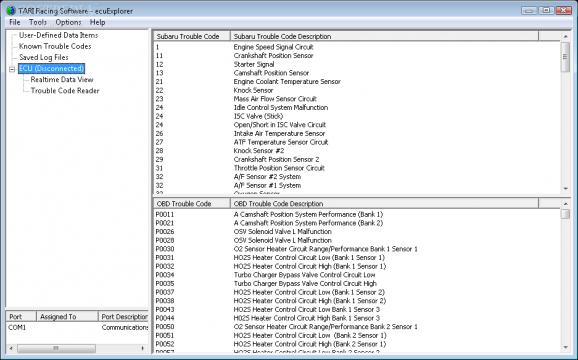A reliable and easy to use diagnostics application for Subaru engine control units, also providing you with options for flashing the ROM memory. #Subaru ECU #ECU diagnostic #ECU tweaker #Subaru #ECU #Diagnose
ecuExplorer is exclusively addressed to owners of a Subaru vehicle, providing them with a diagnostics application that aims to detect engine problems and decipher error codes. It enables you to re-map the engine control unit (ECU) in order to get the most out of your car.
Due to its purpose, you are advised not to use ecuExplorer if you are not familiar with engine control and functioning parameters. The application is compatible with Subaru models released after 1999.
Its main interface tries to keep things as simple as possible by allowing fast navigation between different sections and providing quick access to all the options. A complete list of known OBD and Subaru trouble codes is displayed, along with their corresponding explanations.
When connected to a Subaru ECU, the application displays the functioning parameters in real time, enabling you to view data such as the engine speed, the manifold absolute pressure, the coolant temperature, the mass air flow, the ignition timing, current vehicle speed, atmospheric pressure, battery voltage and many more. Please note that the ignition must be in the 'ON' position in order for the application to work.
ecuExplorer can also be used as a flashing tool, which can read the ECU flash memory. Moreover, it can run a comparison between a custom ROM image and the original memory, allowing you to upload a new ROM image to the engine control unit. The main reason vehicle owners do this is to tune their car and take advantage of their full potential.
Aside from being really annoying, a blinking light in the car board might be a sign of a malfunction of one of the engine's components. You should solve such situations as soon as possible, so that they don't result in engine failure. The integrated 'Trouble Code Reader' is a tool that can be used for getting a better understanding of the problems detected by the ECU and viewing their significance. This way, you can set a primary diagnostics of the car before taking it to the mechanic.
ecuExplorer 3.0.25
add to watchlist add to download basket send us an update REPORT- runs on:
- Windows All
- file size:
- 1.2 MB
- filename:
- ecuexplorer_v3_0_25.exe
- main category:
- Others
- developer:
- visit homepage
4k Video Downloader
Zoom Client
Context Menu Manager
7-Zip
calibre
Bitdefender Antivirus Free
ShareX
Windows Sandbox Launcher
Microsoft Teams
IrfanView
- Windows Sandbox Launcher
- Microsoft Teams
- IrfanView
- 4k Video Downloader
- Zoom Client
- Context Menu Manager
- 7-Zip
- calibre
- Bitdefender Antivirus Free
- ShareX